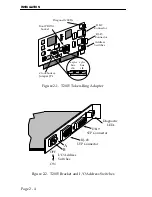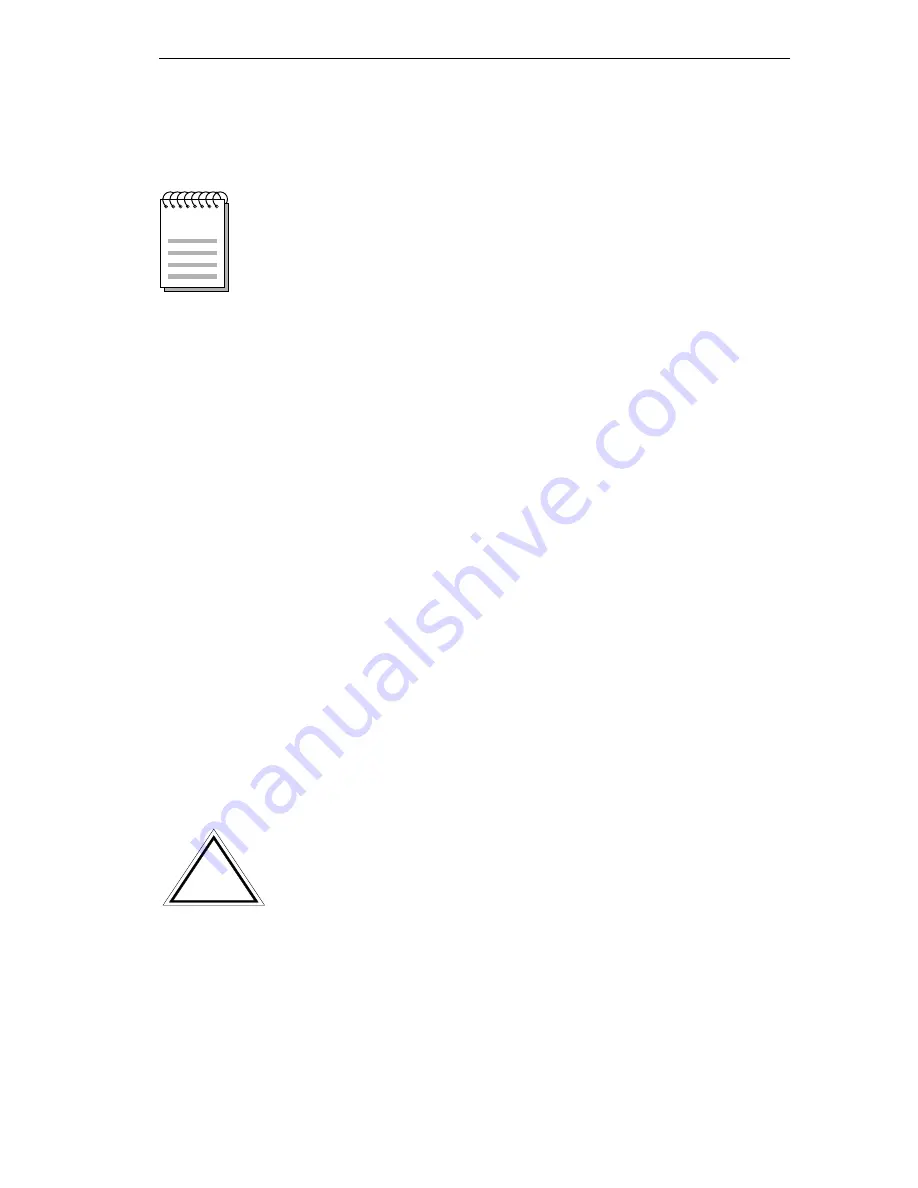
INSTALLATION
Page 2 - 3
Setting this jumper is described in Section 2.3.2. The jumper’s
default setting is correct for most computers. Refer to Figure 2-1 for
the jumper and switch locations.
2.3.1
Setting the I/O Base Address
Before the T2015 adapter can be used, the I/O base address must
be set using a pair of two-position dip switches accessible through
the card’s bracket. The switches are located just below the ports on
the bracket (see Figure 2-2).
The card’s other parameters are set during the installation of
network software. This configuration is discussed in the Network
Software Installation Manual.
The I/O base address is a hexadecimal field that distinguishes the
T2015 adapter from other adapters that may be in the PC. The
adapter must be set to one of four base addresses - 0A20, 0A80,
1A20, or 1A80.
NOTE:
If your adapter is installed in a computer with incompatibilities
in the bus architecture, such as an IBM PS/2 Model 30-286,
you may need to change the bus compatibility switch in the
driver software command line. Setting this switch is described
in the Network Software Installation Guide.
!
CAUTION:
The adapter is sensitive to static discharges. Hold the
adapter by its corners. Avoid contact with the PC bus edge
connector or any of the components, except the jumpers.
Failure to observe all static precautions may result in
damage to the adapter.