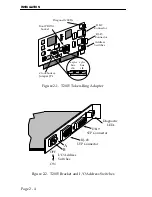Page 2 - 6
INSTALLATION
2.3.2
Setting the Clock Source Jumper
You will need to set the Clock Source Jumper (JP1) if your PC
requires the adapter to be synchronous with the system bus clock.
In most computers, the adapter will use its own clock source,
meaning that the adapter is running in the asynchronous mode. If
the adapter uses the system’s clock source, it will be running in the
synchronous mode.
JP1 is used to select which source clock will be used, the adapter’s
or the system’s. For most AT-compatibles, you will not have to
change this jumper.
To set the jumper, place shunts as shown in Figure 2-3, below:
Figure 2-3. Clock Source Jumper, JP-1
When you have completed setting the Clock Source Jumper, you
are now ready to install the T2015 into your computer.
2.4
INSTALLING THE T2015 ADAPTER
A T2015 adapter can occupy any 16-bit expansion slot or an XT
type slot, but in an 8-bit slot, performance will be degraded.
Follow these steps to install the T2015 adapter in your computer:
•
Turn off the power to the PC and peripherals and disconnect
all power cords and cables.
JP-1
JP-1
Async
Bus
Clk
Sync
Bus
Clk