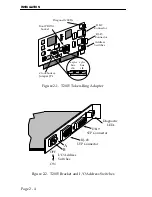INTRODUCTION
Page 1 - 1
CHAPTER 1
INTRODUCTION
This manual provides installation and reference information for
the network adapters. The network adapters connect your PC to an
IEEE 802.5, Token-Ring network using shielded twisted pair cable
of types 1, 2, 6, 8, and 9, or unshielded voice-grade IBM
type 3 twisted pair cable. The adapters incorporate Cabletron
Systems’ LANVIEW
®
LEDs. These diagnostic LEDs indicate
network activity, wire fault/attachment, and ring speed.
1.1
USING THIS MANUAL
This manual is organized so that you can follow sequential
chapters as you install an adapter. Read Chapter 1 first to
familiarize yourself with your adapter model’s capabilities.
Then:
•
Copy the software diskettes supplied with the adapter.
•
Configure and install the adapters as outlined in Chapter 2.
•
Connect the adapter to the network as outlined in Chapter 3.
•
Install the network drivers required for your application as
outlined in the
Network Software Installation Guide
.
Diagnostics for troubleshooting are supplied on the Cabletron
software diskette(s), and are described in the Network
Software Installation Manual.
Chapter 1,
Introduction
, discusses the capabilities of the adapters.
Chapter 2,
Installation
, provides instructions for installing the
adapters in your computer.
Chapter 3,
Making Network Connections
, provides instructions
and requirements for connecting your adapters to the network.