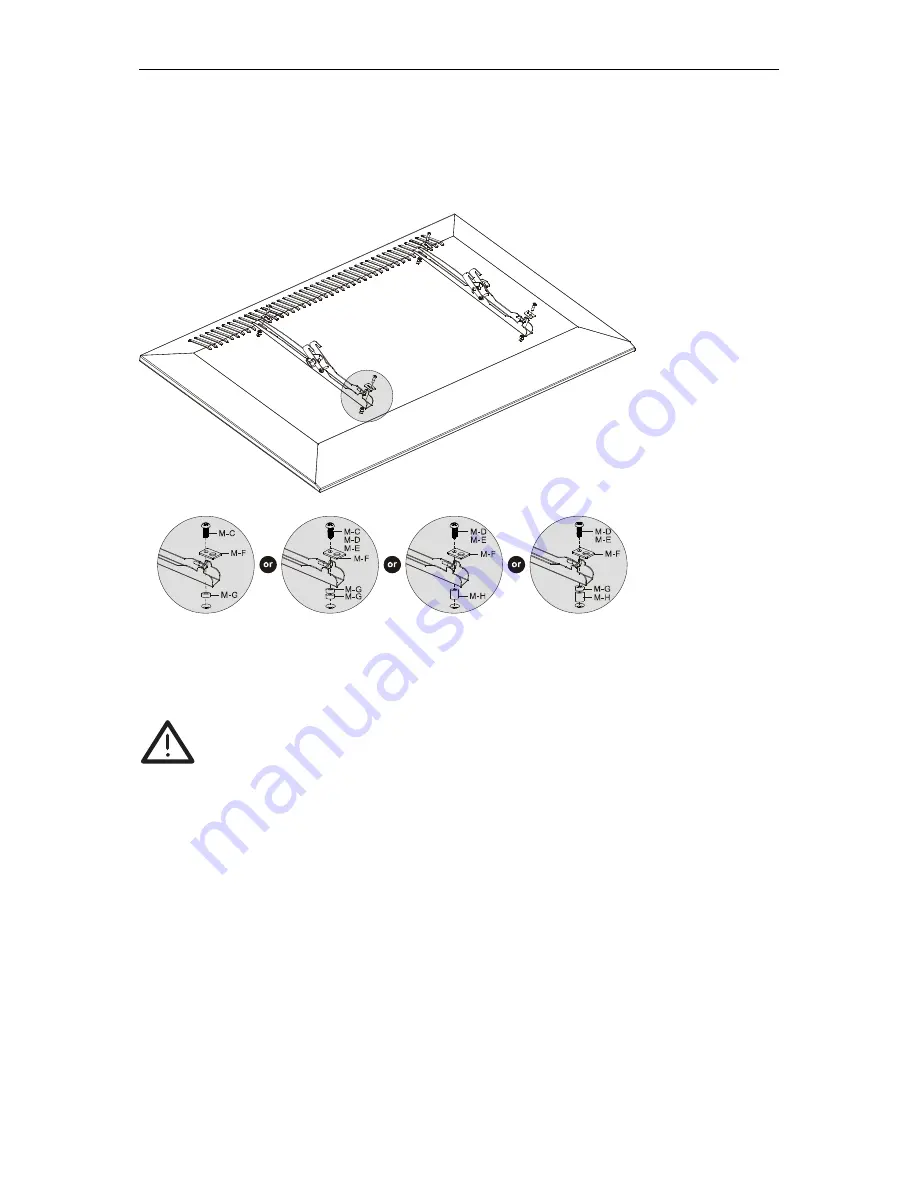
User’s manual
CAB EASYFLEX S-Slim L and XL
Page 5 / 7
5.4.2
Screens with arched back
1.
Lean the screen against a soft vertical and large surface or a wall and secure it against scratches and
falling over. NEVER lay screens with display downwards!
2.
Assemble the adaptor brackets like shown with holding noses facing downwards – including the spacers
(M-G) or (M-H), fitting to your screen.
Fig. 4: Screens with arched back
5.3 Putting in the screen
WARNING! Risk of injury by overburding and stumbling.
>>
Let a second person help you.
>> Putting in the screen in a wrong way may damage it by falling off and can injure people or
damage
things.
1.
Put in the prepared screen with its adaptor brackets (B) and (C) onto the wall mount (A) together with a
second
person.
End of assembling. To remove, proceed in reverse order.
6
Warranty and Liability
• The producer grants a 2 years warranty to a new device.
• As the manufacturer has no influence on installation, warranty only applies to the product itself.
• If any fault or damage is detected on your device, please contact your dealer and provide your sales slip or
invoice as evidence of the purchase, if necessary. Your dealer will repair the fault either on site, or send the
device to the manufacturer. You make the work of our technicians considerably easier, describing possible
faults in detail – only then you can be assured that faults, occurring only rarely, will be found and repaired with
certainty!
• The manufacturer is not liable for damages to persons or property caused by improper installation, operation or
maintenance, not described in this manual.
• Do not alter or modify the product or its accessories.
































