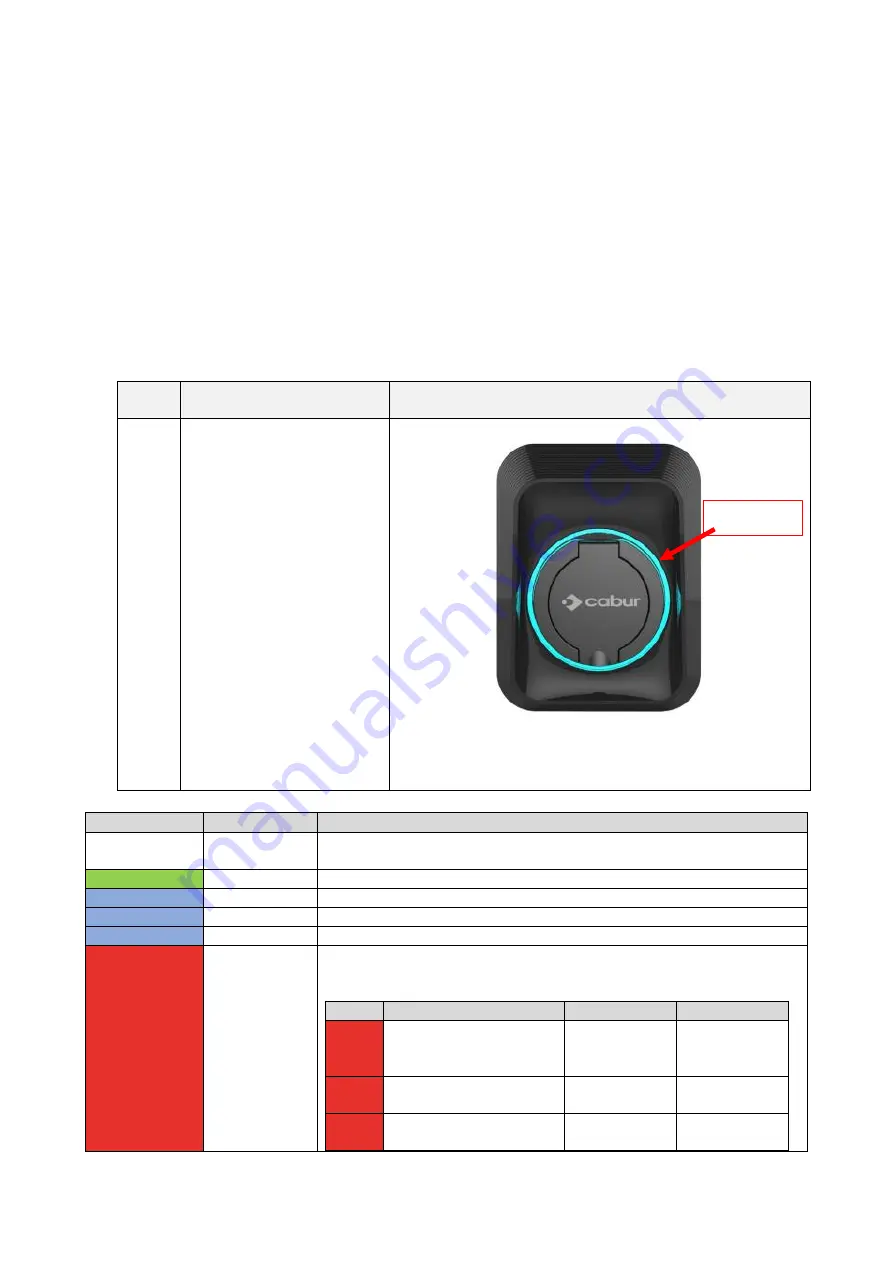
17
7
Operation
After the charger is installed, it is ready for charging the EVs. The following describes the
operating elements and the display/indicators elements of the charger.
7.1
Operating elements
8.1.1
Display Areas
The charger has one display area AREA1, on its front side.
A LED light belt is placed all around the charger socket and assumes different colours to indicate
the current status
Display
Area
Type
Function description
AREA1
LED light belt
Different colours indicate the current status of the charger (see
table below.
Colour
Blinking mode
Status
White
No blinking
Power on self test: the charger is switching on and performing the power on
tests
Green
Blinking slowly
Stand-By mode: the charger is on, available for charging
Blue
Fast blinking
Pause during the charging process
Blue
No blinking
Charging mode setup: the charger is preparing to start the charging process
Blue
Blinking slowly
Charging mode: the charging process is ongoing
Red
Error mode: errors are detected by the internal protections. The table
indicates the possible error cause and the way to recover
Colour
Blinking mode
Description
How to recover
Red
5 sec. period blinks
CP Error:
control pilot
error
Pull out the
plug
Red
2.5 period blinks
PE error: earth
protection fault
Turn the
charger off
Red
Constant light, no blinking
General fault
Pull out the
plug
AREA 1













































