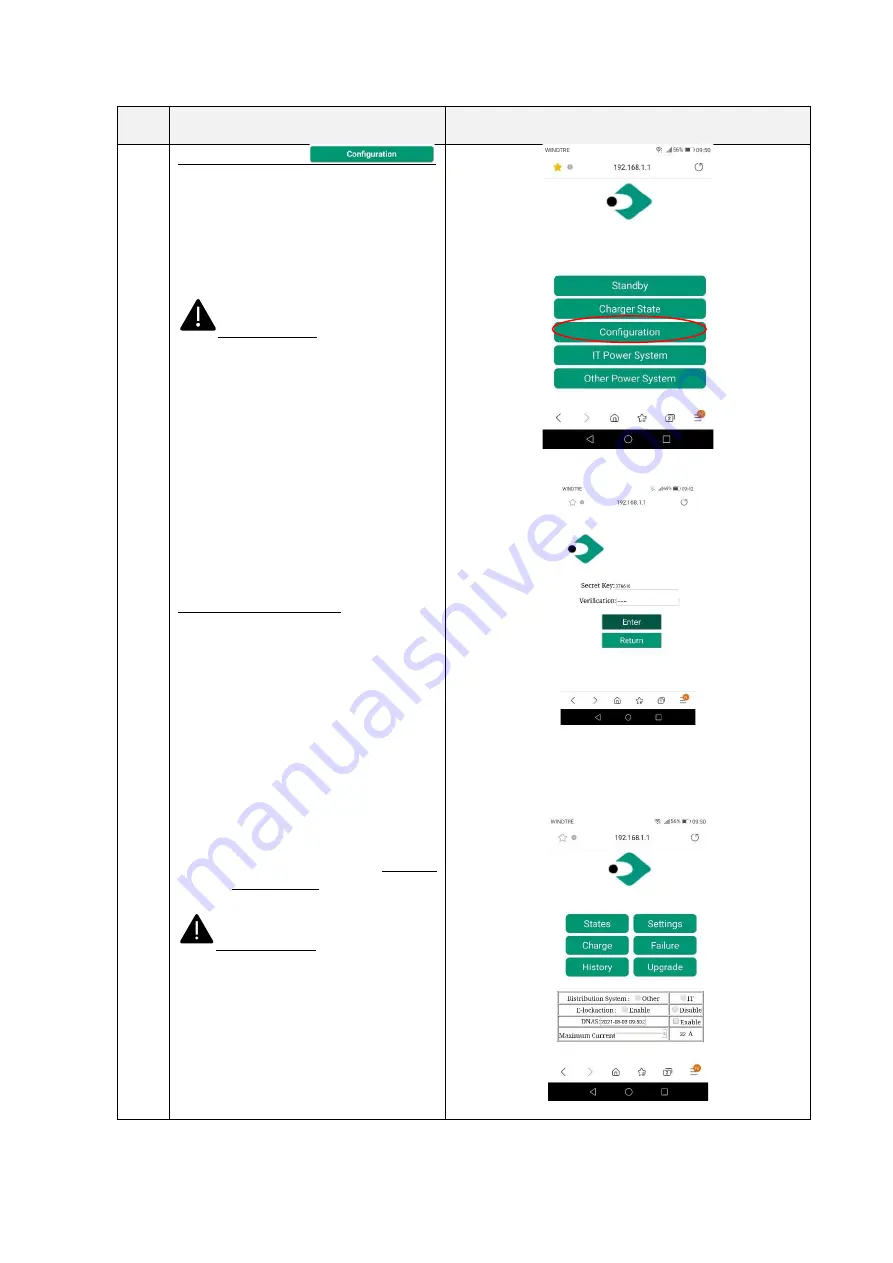
23
Step
No.
Description
Picture
4
Configuration button
Pressing this button, the user can access
the charger configuration pages to set all
the parameters of the charger.
After clicking on the configuration button,
a login window will appear.
Important note
: to enter into the
configuration pages the user must insert a
password. The default password is
“123456”. It must be entered into the
“Verification” field.
The user is now allowed to see the
configuration main pages.
From this page the user can access other
pages by clicking the 5 buttons at the top
of the page.
These buttons will be explained later in the
document.
System parameter settings
In this page the main system parameters
can be set:
•
Distribution system:
set the
power distribution system the
charger is connected to
•
E-Lock
: enables or disables the
mechanical automatic interlock
•
DNAS
:
enables
the
time
synchronization between the
connecting
device
and
the
charger
•
Max Current
: set the maximum
charge current value (accepted
range 6
–
32 A)
Important note
: these parameters
shall be configured by qualified personnel
only







































