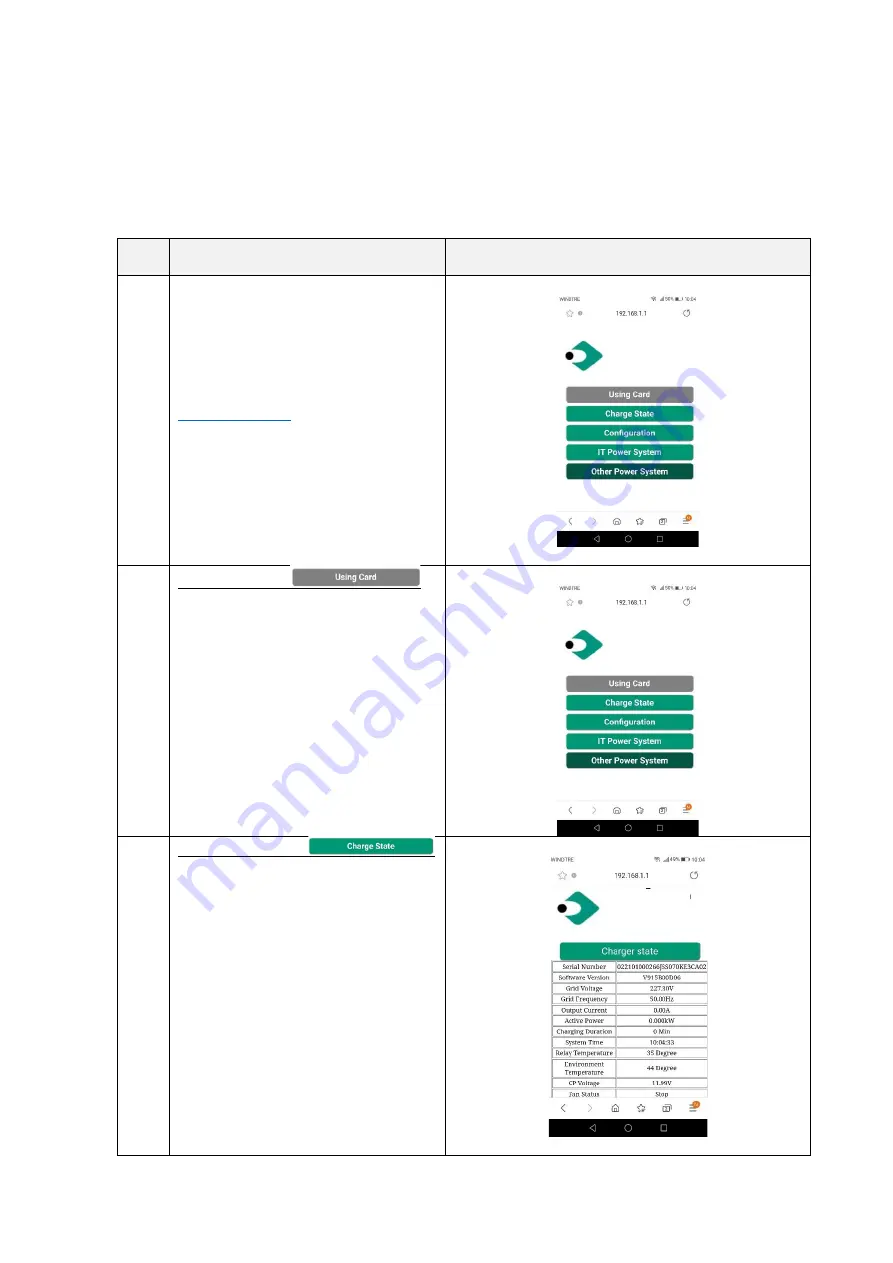
27
8.1.2
Configurations through WiFi AP mode
When connected through the AP, the user can configure the charger parameters. The
configuration is performed by means of a web app which connects to the charger internal web
server.
Please consider the following instructions to properly use the app for configuration.
Step
No.
Description
Picture
1
The connecting device (PC, tablet,
smartphone) is connected to the charger
WiFi AP.
Open the internet browser.
Connect to the following URL:
The home page of the web app is shown.
2
Using card button
This button indicates the status of the
charging process with its label:
•
Using card
means the charger is
not charging and the charging
process can be activated by using
the RFID card. This button also
indicates to the user that the
charging process, for this charger
model, has to be triggered by
means of the RFID card
3
Charger state button
Pressing this button, the user can access
the charger state page to monitor all the
parameters of the charger and their status.
The user can return back to the home page
just clicking on the “
return
button”
at the
end of the page
















































