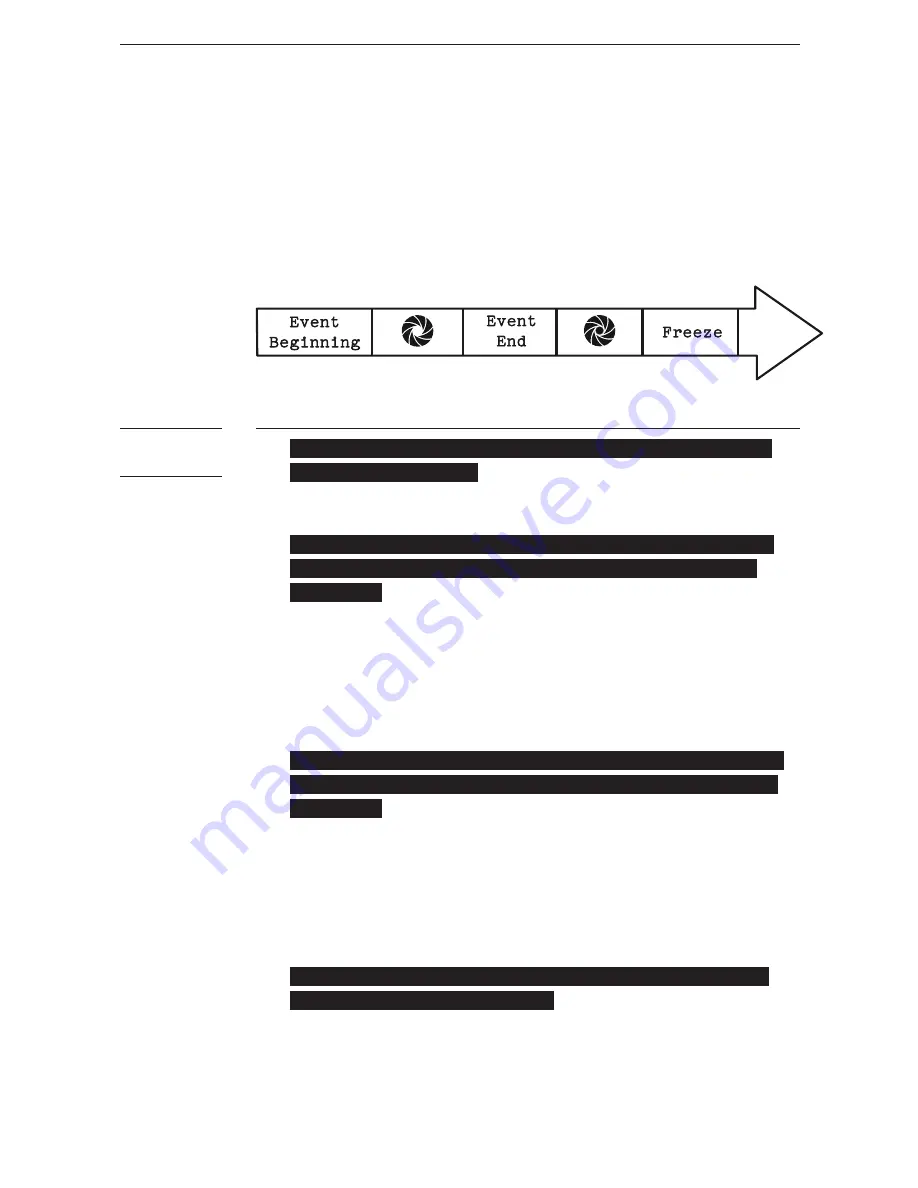
21
2. Sleeping: In Multi Shot, LV5 will send a Shutter Close
Signal at Event End. During the Freeze period after
shutter closes, LV5 ignores all Event happening. The
Freeze setting does not affect the length of shutter
signal.
1.
To disable the Delay and Freeze functions, make sure
the LV5 Sensor is ON.
Turn the Select Dial to
position 1, then slide the Delay/Freeze switch to either
direction once.
2.
To set a Delay time, slide the Delay/Freeze switch to
Delay, then turn the Select Dial to the Delay value
you desire
(see the table in 8.2(5) for the mapping from
dial numbers to time periods). If you slide the
Delay/Freeze switch to Freeze afterwards, the last
Delay value you have set will still be in effect. It will
remain in effect until you slide the Delay/Freeze switch
back to Delay, at which point the Delay time will
correspond to the current dial position.
3.
To set a Freeze time, slide the Delay/Freeze switch to
Freeze, then turn the Select Dial to the Freeze value
you desire
(see the table in 8.2(5) for the mapping from
dial numbers to time periods). If you slide the Delay/
Freeze switch to Delay afterwards, the last Freeze
value you have set will still be in effect. It will
remain in effect until you slide the Delay/Freeze switch
back to Freeze, at which point the Freeze time will
correspond to the current dial selector position.
4.
Note that turning the LV5 sensor OFF will reset both
Delay and Freeze values to 0.
8.2
Set and
Reset Delay
and Freeze
Values
Summary of Contents for Laser Trigger LV5
Page 1: ...User Manual Laser Trigger LV5...
Page 2: ......
Page 39: ......
Page 40: ...www cactus image com...
















































