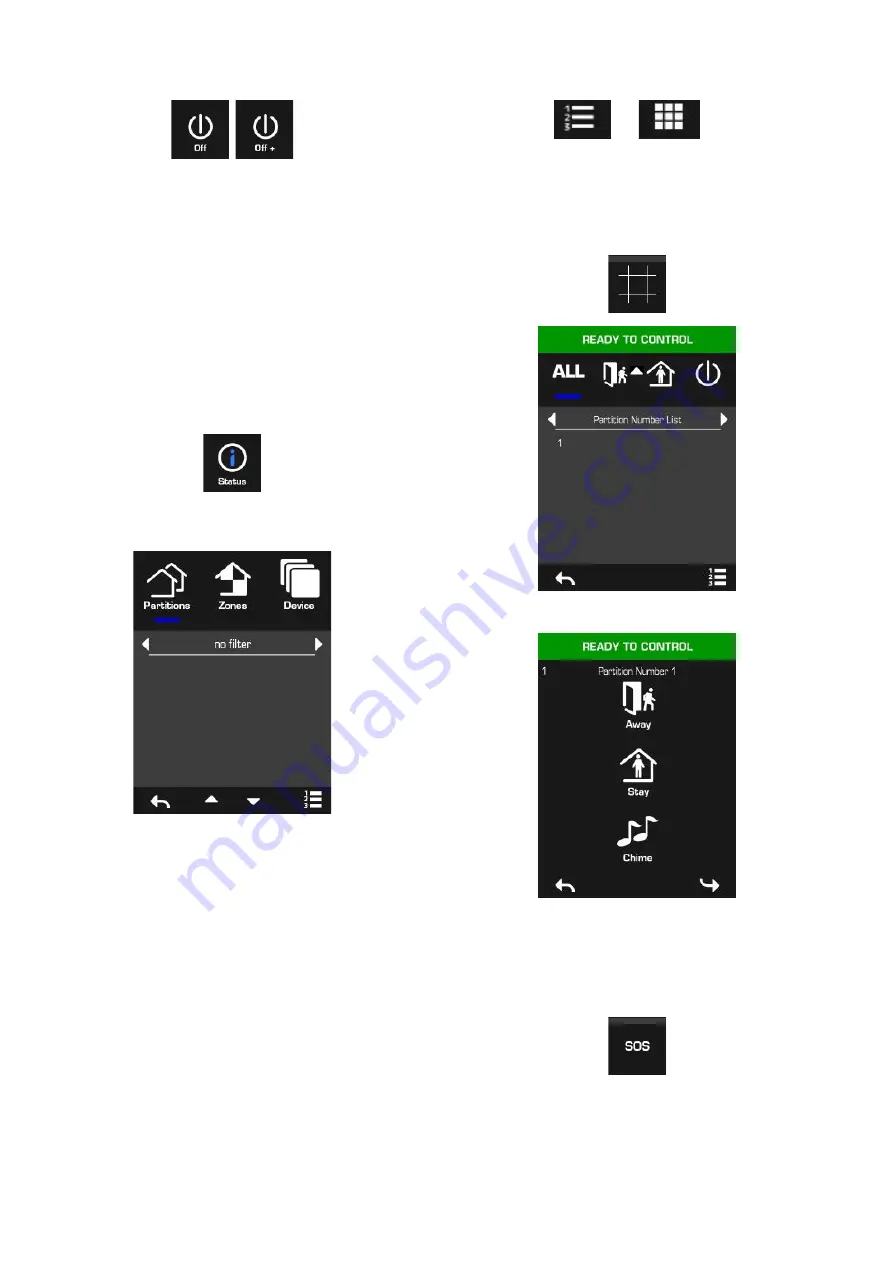
4 / 8
P/N 230444 • REV J • ISS 16MAR21
Touch the Off or Off + button to acknowledge the alarm
condition and disarm the partition(s):
Lock Out on 3 Invalid Attempts
If an invalid PIN code is entered three times, the keypad will
ignore further login attempts for the next 90 seconds. Every
code entry from the keypad, app, or web page is counted. You
must wait the full 90 seconds before trying again entering your
PIN code. This is to prevent brute-force attacks on guessing
PIN codes.
Status
To view detailed status information about partitions, zones, and
devices enter a valid PIN code to unlock the screen and touch
the Status button:
Enter a valid PIN code with permissions to view the system
status. The following screen will appear:
The top three buttons switch the status view between
partitions, zones, and xGen devices.
The left and right arrows allow you to filter the results to display
only selected events.
•
Partition Filters
– not ready, away armed, stay armed, in
alarm
•
Zone Filters
– not ready, bypassed, in chime, in alarm, in
tamper, wireless or fire, all status except chime
•
Device Filters
– time-date, main AC, battery, box tamper,
siren, current, phone line, Ethernet line, Ethernet
communication, wireless link, wireless communication,
expander
Touch the up and down arrows to scroll to see more partitions,
zones, and devices if available.
The list and grid buttons to switch between a list view and a
grid view:
Display Partition List
If your system has multiple partitions, touch the Partition Status
Overview button (shown below) on the main screen to display
the partitions:
Touch a partition number to display the partition status screen:
Emergency Panic Buttons
Touch the SOS button on the main screen to display the
emergency panic buttons (if enabled by your installation
company):


























