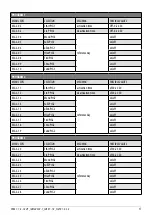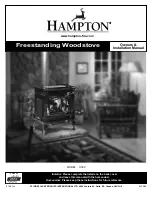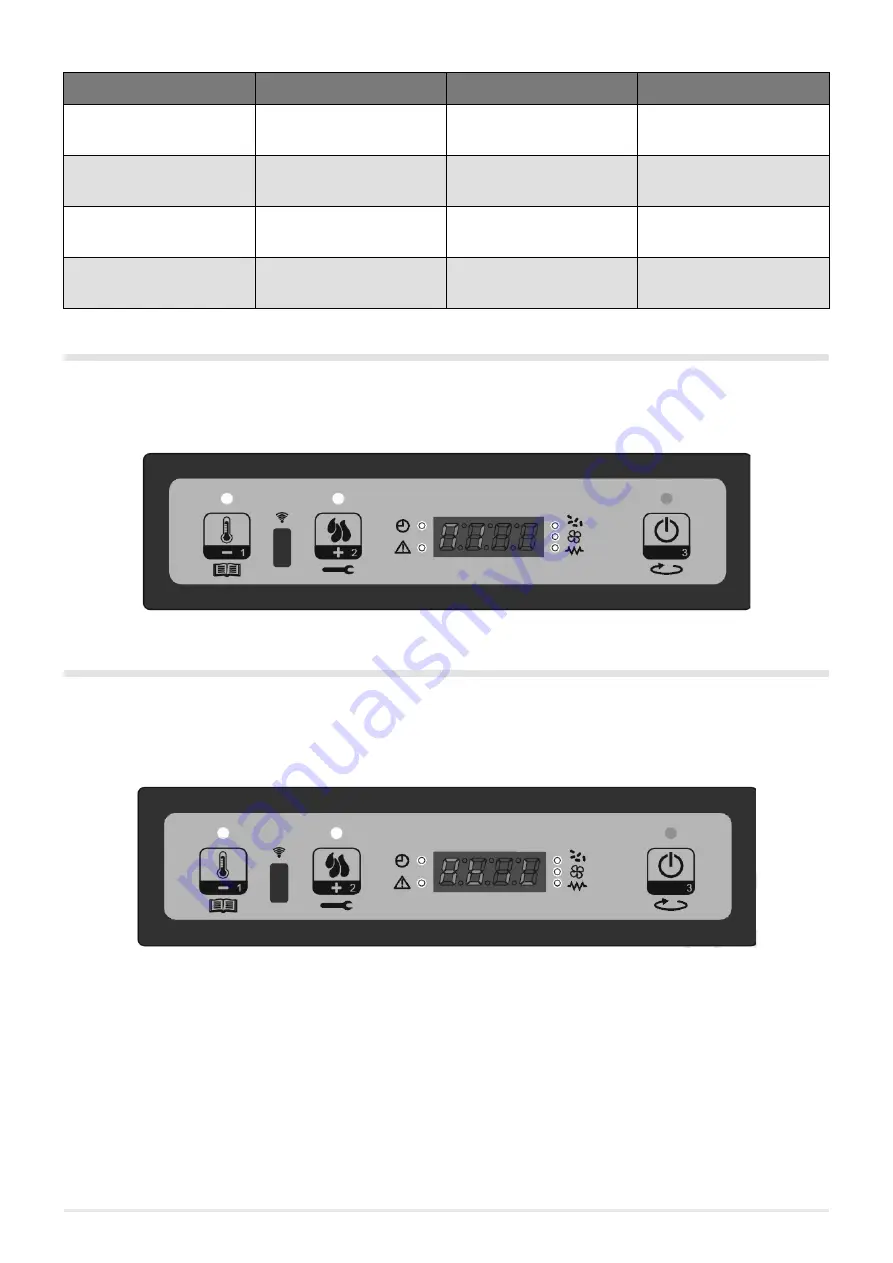
15
VERA 7 - 7.0 - 7.0 UP _ INDIGO EVO - 7_LORD 7 - 7.0 _FLOYD 7.0 - 5.0
LEVEL 1
LEVEL 2
LEVEL 3
VALUE
MA - Flue type
MA tyPE cHiMnEy
01 - Flue extractor
01-Pr 55 SMoKE cHiMnEy
da
-9
a
+9
MB - Exit
Mb EScAPE
01 - Exit
01-EScAPE
set
9.3.1 Menu M1 - CLOCK SETTING
Set the current time and date. The board has a lithium battery that assures the internal clock life of more than 3-5 years.
Press the P1 button for 2 seconds to access the general programming menus. Pressing P1 (decreases) or P2 (increases) selects item
M1, and
M1 SEt cLocK
will scroll
"M1-SEt cLocK
"(see
Fig. 9
).
Fig. 6 - Display: M1
9.3.2 Menu M2 - CHRONO SETTING
Submenu M2-1 Enable chrono
The menu shown on the
M2 - 1 chrono setting
"
cHrono EnAbLE
" display allows you to globally enable and disable all the chro-
nothermostat functions. Enable by pressing button P3 and then pressing P1 or P2 for the On or Off section. Confirm with the P3
button (see
Fig. 10
).
Fig. 7 - Display: enables
Submenu M2 - 2 - Day program
After selecting the
M2 - 2 day program
"
ProGrAM dAy
" menu, using the P3 button you will scroll through the various daily
chrono programming parameters, including enabling it (see
Fig. 11
).
Summary of Contents for VERA 7
Page 46: ...NOTE...
Page 47: ...NOTE...