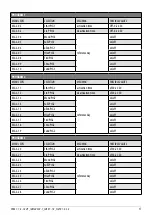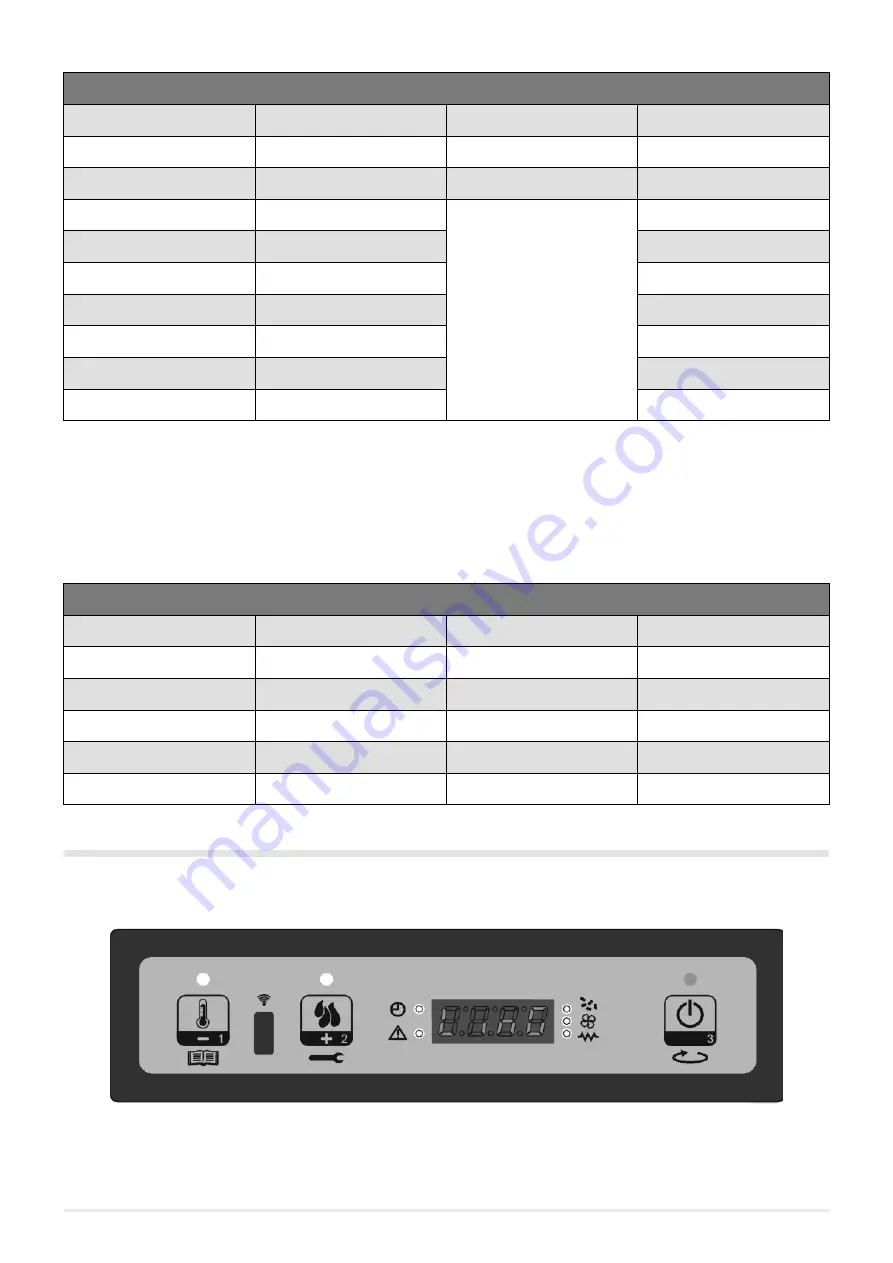
VERA 7 - 7.0 - 7.0 UP _ INDIGO EVO - 7_LORD 7 - 7.0 _FLOYD 7.0 - 5.0
18
PROGRAM 4
MENU LEVEL
SELECTION
MEANING
POSSIBLE VALUES
M2-3-29
StArt PrG4
activation time
off-0-23:50
M2-3-30
StoP PrG4
deactivation time
off-0-23:50
M2-3-31
Mond PrG4
reference day
on/off
M2-3-32
tuES PrG4
on/off
M2-3-33
uEdn PrG4
on/off
M2-3-34
tHur PrG4
on/off
M2-3-35
Frid PrG4
on/off
M2-3-36
SAtu PrG4
on/off
M2-3-37
Sund PrG4
on/off
Submenu M2 - 4 - weekend program
Allows you to enable/disable and set the weekend chronothermostat functions (day 6 and 7, i.e. Saturday and Sunday). Enable
by pressing the P3 button in
01 - th
e
weekend chrono
"cHrono uEEK End" setting and set “on”" using the P1 (decreases) or P2
(increases) button. Setting the [CS:Grassetto:02 - Start 1 weekend[2:] "
StArt 1 uEEK End
" and
03 - Stop1 weekend times
"
StoP
1 uEEK End
" sets the operating period for
Saturday
, "
SAtu
" whereas
04
-
Start 2 weekend
"
StArt 2 uEEK End
" and
05 - Stop 2
weekend
"
StoP 2 uEEK End
" sets the stove operation for
Sunday
"
Sund
".
WEEK-END PROGRAM
MENU LEVEL
SELECTION
MEANING
POSSIBLE VALUES
M2-4-01
cHrono uEEK End
Enables the weekend chrono on/off
M2-4-02
StArt 1 uEEK End
activation time
off-0-23:50
M2-4-03
StoP 1 uEEK End
deactivation time
off-0-23:50
M2-4-04
StArt 2 uEEK End
activation time
off-0-23:50
M2-4-05
StoP 2 uEEK End
deactivation time
off-0-23:50
9.3.3 Menu M3 - LANGUAGE SELECTION
Allows you to select the dialogue language from those available (see vedi
Fig. 12
). To switch to the next language press P2 (incre-
ases), to go backwards press P1 (decreases), and to confirm press P3.
Fig. 9 - Display: language
Summary of Contents for VERA 7
Page 46: ...NOTE...
Page 47: ...NOTE...