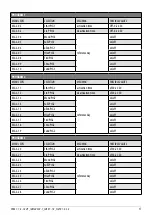19
VERA 7 - 7.0 - 7.0 UP _ INDIGO EVO - 7_LORD 7 - 7.0 _FLOYD 7.0 - 5.0
9.3.4 Menu M4 - STAND-BY
Allows you to enable or disable the M4 - Stand-by " M4 StAnd-by "mode (see 14366). Once the M4 menu has been selected with
the P3 button, press P1 (decreases) or P2 (increases) to change the state from ON to OFF and viceversa.
Fig. 10 - Display: stand-by
9.3.5 Menu M5 - BUZZER
Allows you to enable or disable the buzzer of the controller when alarms are indicated (see
Fig. 14
). Enable or disable with buttons
P1 or P2, and confirm with P3.
Fig. 11 - Display: buzzer
9.3.6 Menu M6 - FIRST LOAD
This function is only available when the stove is OFF and allows the feed screw to be loaded with the first start-up of the stove,
when the pellet tank is empty. After selecting menu M6, the message
Press More
"
PrESS MorE
" will scroll on the display (see
Fig.
15
). Then press P2 (increases). The flue gas fan turns on at maximum speed, the feed screw turns on (feed screw LED on) and they
remain until the time indicated on the display elapses (see
Fig. 16
), or until button P3 is pressed.
Fig. 12 - Display: press more
Fig. 13 - Display: time left
9.3.7 Menu M7 - STOVE STATUS
Once in menu M7, after pressing button P3, the status of some variables scrolls on the display while the stove is working. The table
below shows an example of the display and its meaning of these values.
STATUS DISPLAYED
MEANING
3,1”
Pellet loading feed screw status
52’
Time out
Toff
Thermostat status
106°
Flue Gas Temperature
1490
Flue gas extraction speed
Summary of Contents for VERA 7
Page 46: ...NOTE...
Page 47: ...NOTE...