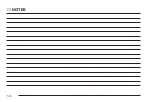G
Getting Started, Navigation ................................ 1-4
Getting Started on Your Route .......................... 2-51
Global Positioning System (GPS) ...................... 2-64
Hard Keys ....................................................... 2-2
Installing the Map DVD ..................................... 2-6
Jacks, Auxiliary Devices ................................... 3-23
Keyless Access System ................................... 2-53
Language ........................................................ 5-2
Lights/Horn ...................................................... 5-8
Lock/Unlock ..................................................... 5-6
Map Adjustments .............................................. 2-6
Map Scales ..................................................... 2-7
Maps .............................................................. 2-6
Memory ......................................................... 5-13
Memory Points ............................................... 2-24
Menu
Navigation .................................................. 2-18
2
Summary of Contents for 2005 STS
Page 3: ...Overview 1 2 Navigation System Overview 1 2 Getting Started 1 4 Section 1 Overview 1 1...
Page 4: ...Overview Navigation System Overview 1 2...
Page 8: ...NOTES 1 6...
Page 99: ...Voice Recognition 4 2 Section 4 Voice Recognition 4 1...
Page 114: ...NOTES 4 16...
Page 115: ...Vehicle Customization 5 2 Personalization 5 2 Section 5 Vehicle Customization 5 1...
Page 130: ...NOTES 5 16...
Page 131: ...Phone 6 2 Bluetooth Phone 6 2 Section 6 Phone 6 1...