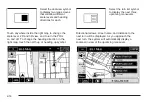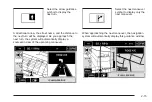c
(Allow Major Roads): This feature allows the
system to use major roads when calculating a route.
l
(Allow Time Restricted Road): This feature allows
the system to use time restricted roads when
calculating a route.
W
(Allow Toll Road): This feature allows the system
to use toll roads when calculating a route.
b
(Allow Ferry): This feature allows the system to
use ferries when calculating a route.
Calculate/
W
(Back): Select either screen button to
calculate the route if a destination has been inputted.
o
Dest. & Way Pt. (Destination and Way Point)
From this screen, you can choose to add or delete a
way point from your current route.
Select this button to plan a destination with way points.
Five way points and one destination can be entered.
See Dest. & Way Pt. under “Memory Points” later in this
section for more information.
2-21
Summary of Contents for 2005 STS
Page 3: ...Overview 1 2 Navigation System Overview 1 2 Getting Started 1 4 Section 1 Overview 1 1...
Page 4: ...Overview Navigation System Overview 1 2...
Page 8: ...NOTES 1 6...
Page 99: ...Voice Recognition 4 2 Section 4 Voice Recognition 4 1...
Page 114: ...NOTES 4 16...
Page 115: ...Vehicle Customization 5 2 Personalization 5 2 Section 5 Vehicle Customization 5 1...
Page 130: ...NOTES 5 16...
Page 131: ...Phone 6 2 Bluetooth Phone 6 2 Section 6 Phone 6 1...