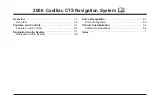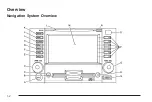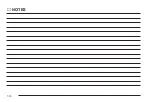Voice Memorandum
Select Voice Memo to record and play back up to
10 personalized messages. The Voice Memo feature is
disabled while the vehicle is moving.
Turn the TUNE/SEL knob to scroll through any
previously recorded messages. Once the desired memo
is highlighted, press the knob to play it.
Record
O
: Press this key to begin recording a
message. It will start recording when you begin
speaking. It will cancel the recording if you do not speak
within 10 seconds.
Append: Press this key to add to a previously recorded
message. To use this feature, do the following:
1. Turn the TUNE/SEL knob until the message you
want to add to is highlighted.
2. Press the Append key, then begin recording the
additional information.
Play
r
: Press this key to play a previously recorded
message. Play is also used to resume playback of
a message after it has been paused. While the message
is playing, the Skip Fwd, Skip Back, Pause, and Stop
keys will be available.
Skip Fwd (Skip Forward): Press this key to fast
forward through a message. This key is only available
while a message is playing.
Skip Back: Press this key to reverse quickly through a
message. This key is only available while a message
is playing.
Pause: Press this key to stop playback of a message.
The system will remember where the message was
paused and will resume play at the same location when
the Play key is pressed. This key is only available
while a message is playing.
1-9
Summary of Contents for 2006 CTS
Page 4: ...Overview Navigation System Overview 1 2...
Page 18: ...NOTES 1 16...
Page 56: ...NOTES 2 38...
Page 57: ...Navigation Audio System 3 2 CD DVD Player 3 26 Section 3 Navigation Audio System 3 1...
Page 78: ...Road work Construction Alert Road condition Road visibility Other 3 22...
Page 85: ...Voice Recognition 4 2 Voice Recognition CTS 4 2 Section 4 Voice Recognition 4 1...
Page 132: ...NOTES 5 40...