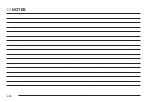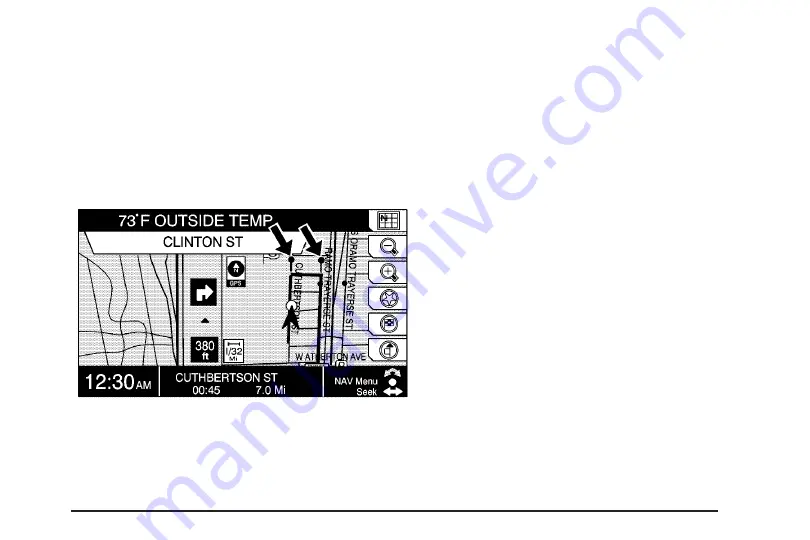
Traveling on a Planned Route
After a route has been calculated and the route
highlighted, you may hear an audio prompt to proceed
to the highlighted route. When you are ready, drive
the vehicle to the highlighted route. Once you begin
driving on the route, the system will give additional audio
and visual prompts as you approach your next
maneuver. Each maneuver is indicated on the map with
a red maneuver pin.
Maneuver pins are red stick pin icons on the map that
indicate changes in the road or special action that
must be taken by the driver to remain on the currently
traveled road. For example, the road may have a
sharp curve in it. The curve would not qualify as an
official turn on the planned route. However, the driver
must be aware of the curve so that he or she can
stay on the planned route. Maneuver pins are always
displayed along a planned route, but voice prompts and
screen popups will only be given if these features are
turned on.
As you are traveling, the current road is shown at the
bottom center of the map screen. In addition, the
next maneuver will be in the upper center of the map
screen. Anytime while on the route, you can press
the navigation repeat key to get an audio prompt of your
next maneuver.
Maneuver Pins
2-33
Summary of Contents for 2006 CTS
Page 4: ...Overview Navigation System Overview 1 2...
Page 18: ...NOTES 1 16...
Page 56: ...NOTES 2 38...
Page 57: ...Navigation Audio System 3 2 CD DVD Player 3 26 Section 3 Navigation Audio System 3 1...
Page 78: ...Road work Construction Alert Road condition Road visibility Other 3 22...
Page 85: ...Voice Recognition 4 2 Voice Recognition CTS 4 2 Section 4 Voice Recognition 4 1...
Page 132: ...NOTES 5 40...