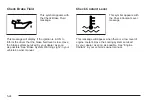The following menu will appear when Vehicle Info is
selected:
•
Outside Air Temperature
•
Trip Odometer A*
•
Trip Odometer B*
•
Fuel Range
•
Average Fuel Economy*
•
Instantaneous Fuel Economy
•
Fuel Used*
•
Average Vehicle Speed*
•
Timer*
•
Battery Voltage
•
Engine Oil Life*
•
Transmission Fluid Life* (Automatic
Transmission Only)
•
Blank Display
* These items can be reset. Each one must be reset
individually. For a detailed description of the menu items
and how to reset them, see “Vehicle Information
Menu Item Descriptions” following.
You can view any of these menu items at any time by
selecting them using the TUNE/SEL knob. The currently
selected item is displayed at the top of the screen.
Only one item can be displayed at a time.
Vehicle Information Menu Item
Descriptions
Outside Air Temperature: If you select this item, the
current outside temperature is displayed at the top of the
screen. It will be in either degrees Fahrenheit or
degrees Celsius depending upon whether the system is
set for English or metric units.
Trip Odometer A and B: To access the trip odometer
do the following:
1. Press the INFO button located on the left side of the
screen to access the Vehicle Information menu.
2. Scroll through the menu using the TUNE/SEL knob
located to the lower right of the screen until you
reach Trip Odometer A or Trip Odometer B.
3. Select the menu item by pressing the TUNE/SEL
knob once.
The selected trip odometer (A or B) will be displayed
at the top of the screen with the accumulated
mileage.
4. Repeat the steps to view the other trip odometer.
5-16
Summary of Contents for 2006 CTS
Page 4: ...Overview Navigation System Overview 1 2...
Page 18: ...NOTES 1 16...
Page 56: ...NOTES 2 38...
Page 57: ...Navigation Audio System 3 2 CD DVD Player 3 26 Section 3 Navigation Audio System 3 1...
Page 78: ...Road work Construction Alert Road condition Road visibility Other 3 22...
Page 85: ...Voice Recognition 4 2 Voice Recognition CTS 4 2 Section 4 Voice Recognition 4 1...
Page 132: ...NOTES 5 40...