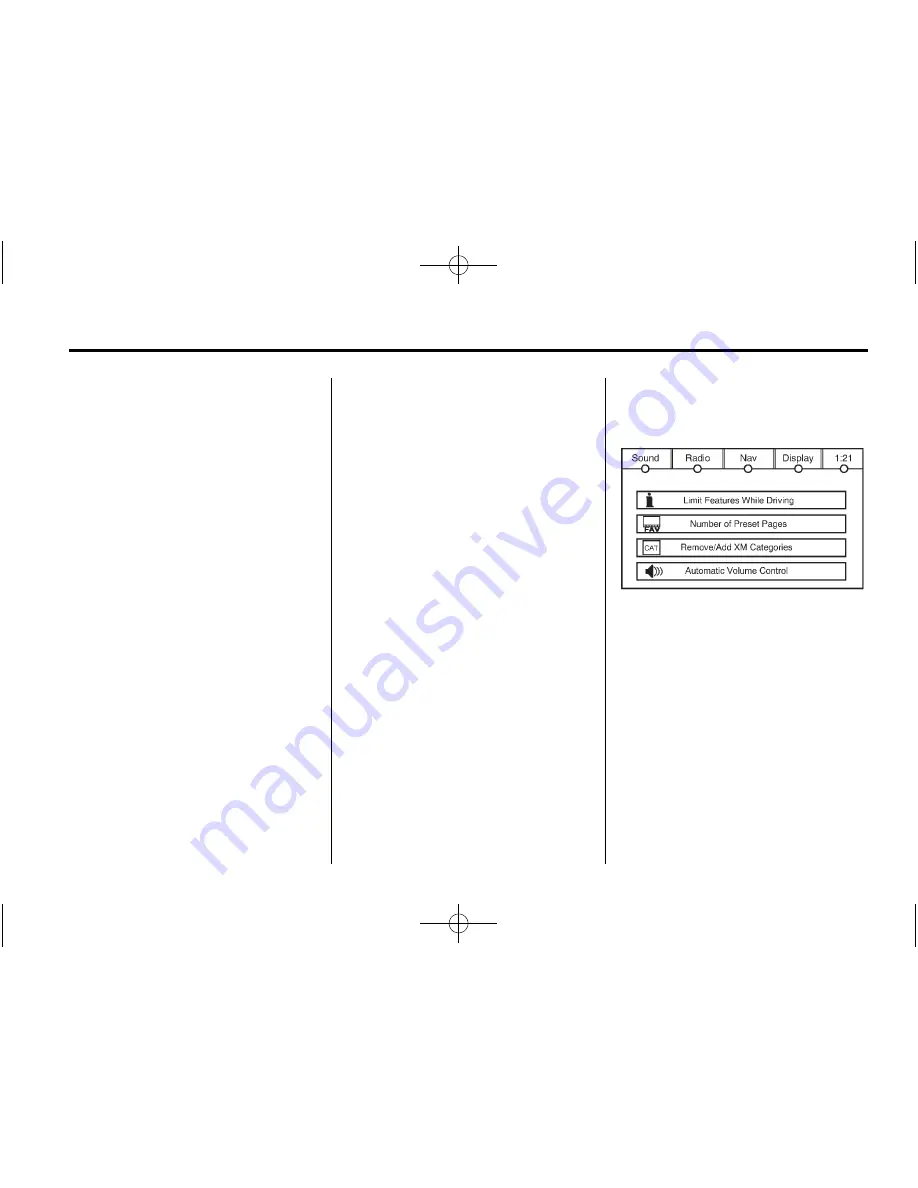
Black plate (15,1)
Cadillac DTS Navigation System - 2011
Infotainment System
15
Automatic Equalization
If the system has automatic
equalization, select customized
equalization settings designed for
Talk, Rock, Country, Pop, and
Classical. Press one of the
equalization screen buttons to hear
the change in sound. The system
saves separate settings for each
source.
To not use an automatic
equalization setting, press any of
the screen buttons that will change
the treble, midrange, bass, balance,
or fade. This takes the system out of
the equalization settings so that you
can create your own sound.
Digital Signal Processing (DSP)
If the system has the Bose
®
sound
system, the system has Digital
Signal Processing (DSP). DSP is
used to provide a choice of four
different listening experiences. DSP
can be used while listening to the
audio system. The type of DSP
selected is displayed on the
status line.
Select from the following DSP
settings for the AM-FM radio:
Normal:
Press this screen button
to adjust the audio to be in normal
mode. This provides the best sound
quality or all seating positions.
Rear:
Press this screen button to
adjust the audio to give the rear
seat occupants the best possible
sound quality.
Driver:
Press this screen button to
adjust the audio to give the driver
the best possible sound quality.
Radio Menu
Press the MENU control button to
enter the menu screen, then press
the MENU control button repeatedly
until Radio is selected or press the
Radio screen button to make
changes for radio information
displayed or to limit features while
driving, number of preset pages,
and Automatic Volume Control or
Bose AudioPilot
®
.
















































