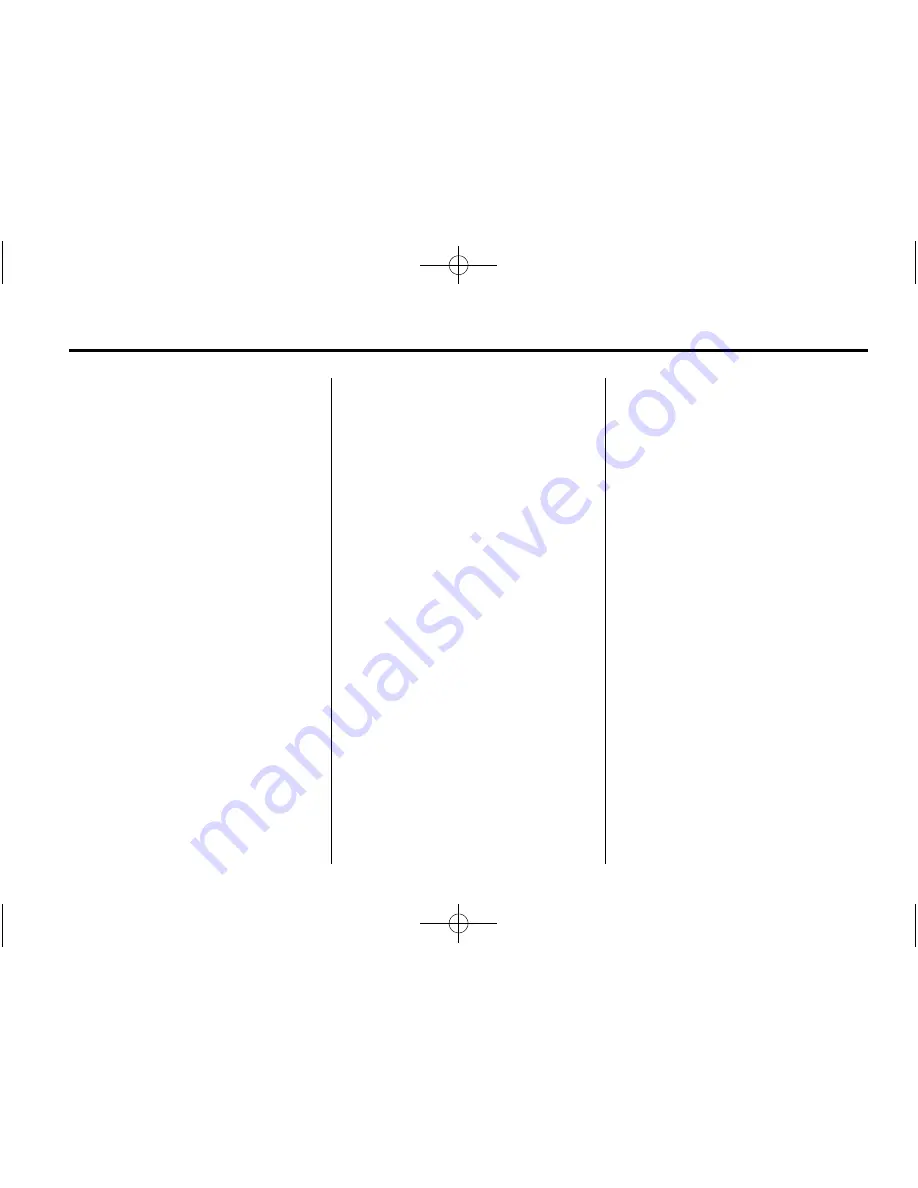
Black plate (7,1)
Cadillac DTS Navigation System - 2011
Infotainment System
7
A. Map DVD Slot
B. FULL MAP Touch Screen
Button
C. North Up/Heading Up Symbol
D.
O
(Power/Volume) Knob
E. No GPS Symbol
F.
NAV (Navigation)
G. Straight Line to Distance
Symbol
H. DEST (Destination)
I.
Map Scale
J.
RPT (Repeat)
K. FAV (Favorite)
L.
V
(Zoom In) Touch Screen
Button
M. Mark Touch Screen Button
N. Source (AM, FM, XM
(if equipped))
O. CD/DVD Slot
P.
Z
(CD/DVD Video/Audio
Eject)
Q. Clock Touch Screen Button
R.
f
(Tune/Sound) Knob
S. AUDIO
T.
MENU
U.
¨
SEEK (Next)
V.
U
(Zoom Out) Touch Screen
Button
W.
©
SEEK (Previous)
X. POI (Point of Interest) Touch
Screen Button
Y.
Auxiliary Jack
Language
—
English/Metric
To change the language of the
navigation screens, see
“
DIC
Vehicle Customization
”
in the Index
of your vehicles owner manual.
To change the navigation screens
from English or metric, see
“
DIC
Operation and Displays
”
in the
Index of your vehicles owner
manual.
Deleting Personal Information
This navigation system can record
and store personal information such
as names and addresses. At times,
such as when you are disposing of
your vehicle, you may want to
delete this information. See
“
Edit
Address Book
—
Edit/View
”
under
Destination on page 37
for deleting
information from the address book.
Storing Radio Station Presets
To set preset radio stations, do the
following:
1. Press
O
to turn the system on.
2. Press the AUDIO control button
and select the desired band
(AM, FM1, FM2, XM1, or XM2
(if equipped)).
3. Use the
f
(tune) knob or the
SEEK arrows to tune to the
desired station.








































