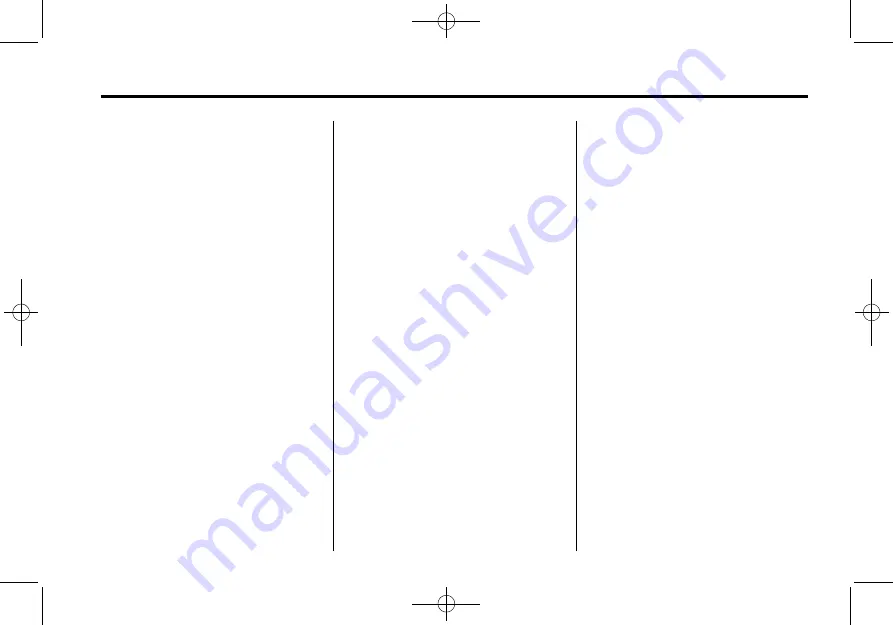
Black plate (81,1)
Cadillac CUE Infotainment System - 2013 - CRC 2nd Edition - 5/31/12
Infotainment System
81
Declining a Call
There are three ways to decline
a call:
.
Press
c
on the steering wheel
controls.
.
Press Ignore on the center stack
display.
.
Press Ignore on the instrument
cluster.
Call Waiting
Call waiting must be supported on
the Bluetooth phone and enabled by
the wireless service carrier to work.
Accepting a Call
There are three ways to accept a
call-waiting call:
.
Press
g
on the steering wheel
controls.
.
Press Switch on the center stack
display.
.
Press Switch on the instrument
cluster.
Declining a Call
There are three ways to decline a
call-waiting call:
.
Press
c
on the steering wheel
controls.
.
Press Ignore on the center stack
display.
.
Press Ignore on the instrument
cluster.
Switching Between Calls (Call
Waiting Calls Only)
To switch between calls, press the
phone icon on the Home Page to
display
“
Call View.
”
While in Call
View, press the call information of
the call on hold to change calls.
Three-Way Calling
Three-way calling must be
supported on the Bluetooth phone
and enabled by the wireless service
carrier to work.
To start a three-way call while in a
current call:
1. In the Call View, select Add to
add another call.
2. When the second call is active,
press Merge to conference the
three-way call together.
3. Once all calls are merged, the
Merge button becomes an
Unmerge button. Press to
unmerge the calls.
Ending a Call
.
Press
c
on the steering wheel
controls.
.
Press End on the center stack
display to end all existing calls,
or press End next to a call to
end only that call.
.
Press End on the instrument
cluster.
















































