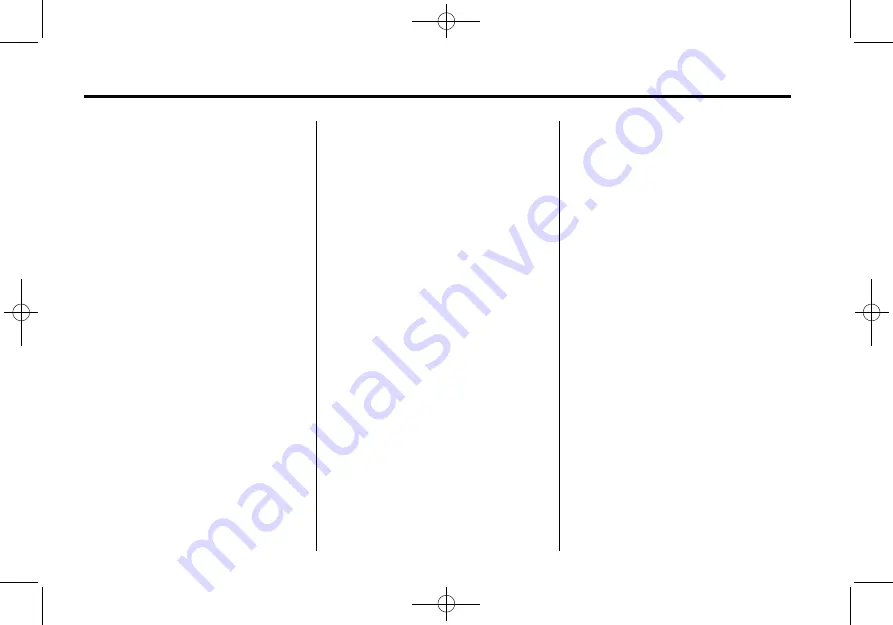
Black plate (34,1)
Cadillac CUE Infotainment System - 2013 - CRC 2nd Edition - 5/31/12
34
Infotainment System
Bluetooth Audio
If equipped, music may be played
from a paired Bluetooth device. See
Bluetooth (Overview) on page 77
or
Bluetooth (Infotainment Controls) on
page 78
or
for help
pairing a device.
The music can be controlled by
either the infotainment controls,
or the controls on the device.
Music can be launched by pressing
the MEDIA screen button on the
Home Page.
To play music via Bluetooth:
1. Power on the device, and pair to
connect the device.
2. Once paired, go into the audio
application from the Home Page
or via the application tray. Select
MEDIA until Bluetooth displays.
Bluetooth Audio Menu
Press the MENU screen button to
display the Bluetooth Audio menu.
The following may be available:
Bose AudioPilot:
If equipped,
press to turn Bose AudioPilot on or
off. AudioPilot is an On/Off selection
on the list entry from the Main
menu. This feature adjusts the
volume based on the noise in the
vehicle. When turned on, AudioPilot
detects noise and vehicle speed to
continuously adjust the audio signal
so that music will sound the same at
a set volume level. This feature is
most effective at lower radio volume
settings where background noise
can affect how well the music is
being played. See www.bose.com/
audiopilot.
Tone Settings:
.
Bass, Midrange, Treble,
Surround:
Press + or
−
to
adjust. Surround adjusts the
headrest speaker volume only.
.
Balance:
Press
S
or
T
for
more sound from the left or right
speakers. The middle position
balances the sound between the
left and right speakers.
.
Fade:
Press UP or DOWN for
more sound from the front or
rear speakers. The middle
position balances the sound
between the front and rear
speakers.
Press
[
Back to go back to the
previous menu.
Manage Bluetooth Devices:
Press
to go to the Bluetooth page to add
or delete devices.
When selecting Bluetooth audio, the
radio may not be able to launch the
audio player on the connected
device to start playing. When the
vehicle is not moving, choose the
phone to begin playback.
All devices launch audio differently.
When selecting Bluetooth audio as
a source, the radio may show as
















































