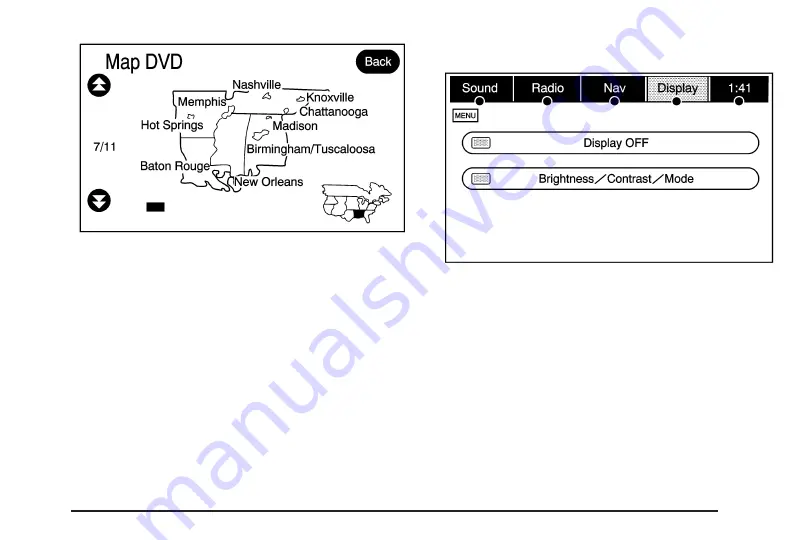
Coverage: Touch this screen button to view the areas
covered by the map DVD.
Touch the up and down arrow screen buttons to view
each region of the map DVD. The screen will display the
major cities for the selected region.
Display
Press the MENU key to enter the Menu options, then
press the MENU key repeatedly until Display is selected
or touch the Display screen button.
Display Off
Touch this screen button to turn the display off. Press
any hard key to view the display.
2-37
















































