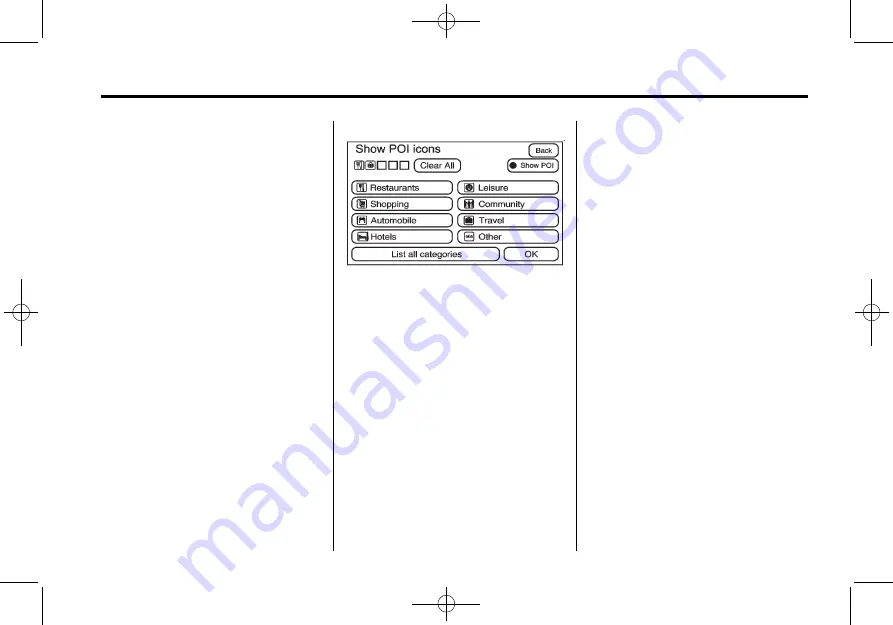
Black plate (47,1)
Cadillac Escalade EXT Owner Manual - 2013 - CRC - 4/5/12
Infotainment System
7-47
Franchise Search:
1. Press to display a list of pre-set
franchise categories near the
vehicle's current location.
2. Press the desired franchise
category.
3. Press Search Selected
Categories. A list of franchises
with location information will
display.
POI Close to:
1. Once a category has been
selected, press this button to
display the list of available POIs
for the selected POI category.
The list provides the POI icon,
the name, the direction, and the
distance to the POI from the
vehicle's current position.
2. Use the scroll arrows to move up
and down the list.
3. Use the sorting screen buttons:
Dist (distance), Icon, Name, and
on Route as needed.
GO:
Press this screen button, next
to the desired POI, to make this POI
a destination or a stopover.
Select a POI name to receive
information about the POI. From this
screen you can select: Address
Book, Go, Map, or Call (if
Bluetooth
®
or OnStar personal
calling is activated).
Address Book:
Press to add this
POI to the address book. See
“
Nav
”
under
for information on editing address
book entries.
GO:
Press to make this POI a
destination or a stopover.
Map:
Press to display the map
showing the location of the POI.
Call:
Press to dial the phone
number using your Bluetooth
®
phone (if
“
paired
”
with the vehicle)
or the OnStar Hands-Free Calling
system (if equipped). For more
information about Bluetooth calling,
see
OK:
Press to display the map
screen.
Show POI:
Press to display or
remove the POI icons from the map
screen.
List all Categories:
Press to list all
POIs sorted alphabetically.
Delete:
To delete a specific POI
category, select the category.
















































