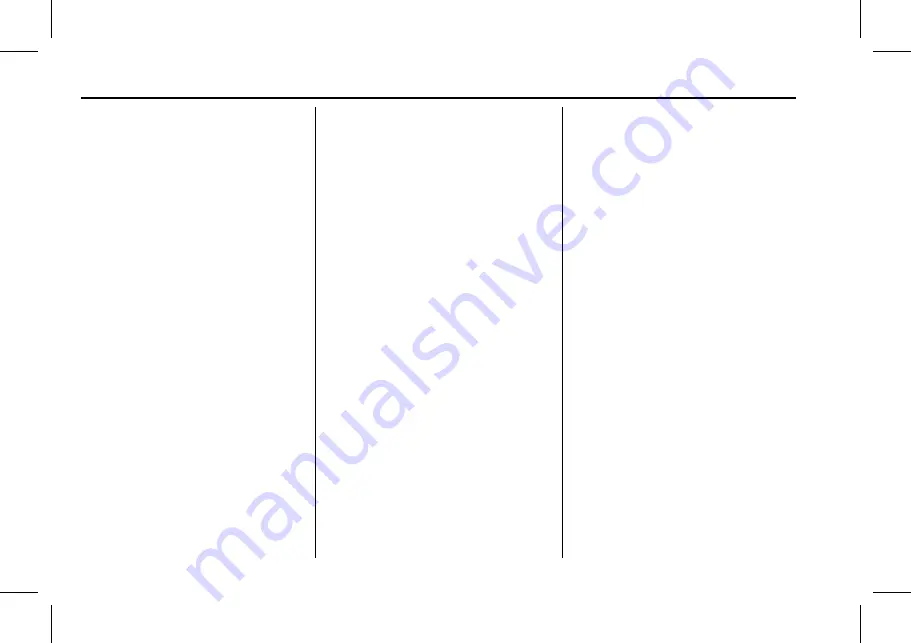
Cadillac XT4 Owner Manual (GMNA-Localizing-Europe-16412942) - 2023 -
CRC - 5/25/22
204
Driving and Operating
Resuming Speed Limiter
If Speed Limiter was previously active but
was disengaged with the
*
button, Speed
Limiter can be resumed using the last set
speed. Press +RES to reactivate Speed Limiter
with the last set speed.
Accept or Decline Automatic Set Speed
Changes (Intelligent)
When Speed Limiter is in Intelligent mode,
the vehicle can suggest a new set speed if a
new area speed limit road sign is identified.
Press SET
−
to accept the suggested set
speed.
Press +RES to ignore the suggested set
speed.
Decreasing Set Speed (Manual)
While Speed Limiter is active, the set speed
can be decreased using the SET
−
button.
Press SET
−
to decrease the set speed by
1 km/h (1 mph).
Hold SET
−
to decrease the set speed by
5 km/h (5 mph).
Decreasing Set Speed (Intelligent)
While Speed Limiter is active, the offset
from area speed limit can be decreased
using the SET
−
button.
Press SET
−
to decrease the set speed by
1 km/h (1 mph).
Hold SET
−
to decrease the set speed by
5 km/h (5 mph).
Increasing Set Speed (Manual)
While Speed Limiter is active, the set speed
can be increased with the +RES button.
Press +RES to decrease the set speed by
1 km/h (1 mph).
Hold +RES to decrease the set speed by
5 km/h (5 mph).
Increasing Set Speed (Intelligent)
While Speed Limiter is active, the offset
from the area speed limit can be increased
using the +RES button.
Press +RES to decrease the set speed by
1 km/h (1 mph).
Hold +RES to decrease the set speed by
5 km/h (5 mph).
Adaptive Cruise Control
(Advanced)
If equipped with Adaptive Cruise Control
(ACC), it allows the driver to select the
cruise control set speed and following gap.
Read this entire section before using this
system. The following gap is the following
time between your vehicle and a vehicle
detected directly ahead in your path,
moving in the same direction. If no vehicle
is detected in your path, ACC works like
regular cruise control. ACC uses camera and
radar sensors.
If a vehicle is detected in your path, ACC can
apply acceleration or limited, moderate
braking to maintain the selected following
gap. To disengage ACC, apply the brake.
If ACC is controlling your vehicle speed
when the Traction Control System (TCS) or
StabiliTrak/Electronic Stability Control (ESC)
system activates, the ACC may automatically
disengage. See
. When road
conditions allow ACC to be safely used, the
ACC can be turned back on.
Disabling the TCS or StabiliTrak/ESC system
will disengage and prevent engagement
of ACC.















































