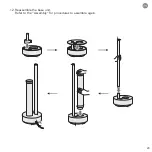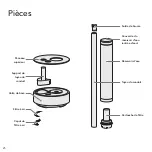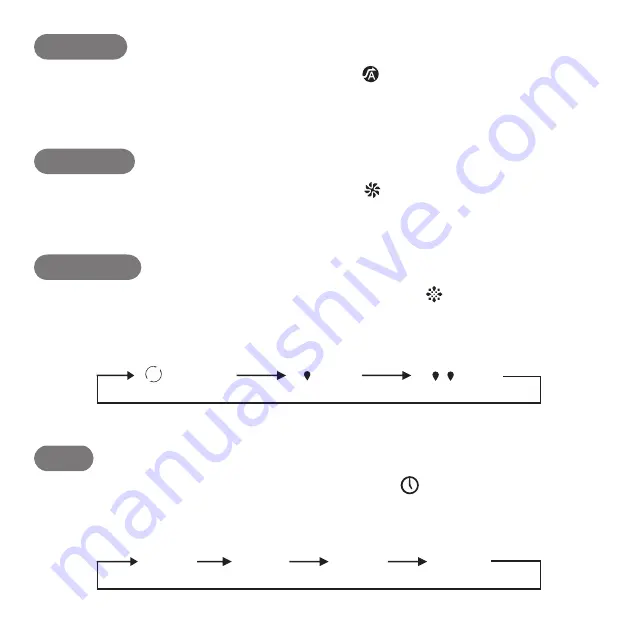
11
Auto mode
Press the Auto button while the unit is in operation.
It detects the temperature and humidity of the room with the sensor and automatically
switches the humidity output in operation.
Rapid mode
Press the rapid button while the unit is in operation.
The operating mode switches to Auto mode after about 2 hours of operation.
Manual mode
Press the humidity output button while the unit is in operation.
The humidity output can be set according to your preference, regardless of the humidity level
in the room. The humidity output indicator changes according to the sequence described
below.
Timer
Press the Timer button while the appliance is in operation.
The power turns off automatically when the sected time elapses.
The timer indicator changes according to the sequence described below.
Intermittent
Low
High
OFF
1 (h)
4 (h)
8 (h)
Summary of Contents for HM-C620
Page 2: ......
Page 15: ...14 2 Remove the water tank and the duct pipe 3 Remove the top panel and duct pipe holder...
Page 21: ...20 12 Reassemble the base unit Refer to the Assembly for procedures to assemble again...
Page 59: ...58 2 Entfernen Sie Wassertank und Rohr 3 Entfernen Sie obere Abdeckung und Rohrhalter...
Page 65: ...64 12 Bringen Sie die Basis wieder an Anweisungen zur Wiedermontage finden Sie unter Montage...
Page 87: ...86 12 Rimontare l unit base Consultare Montaggio per le procedure di rimontaggio...
Page 103: ...102 2 Od cz zbiornik wody i kana 3 Zdemontuj panel g rny i podpor kana u...
Page 109: ...108 12 Z jednostk podstawow Procedury ponownego monta u opisano w cz ci Monta...