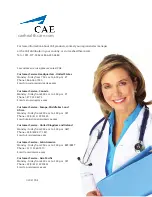©2021 CAE 905K640152 v1.2
93
Care and Maintenance
C
ARE
AND
M
AINTENANCE
Maintaining the simulator requires careful treatment of electronic and mechanical components.
Following the use of the simulator, make sure all components are properly handled and correctly
removed or placed into storage.
Note
:
Do not attempt to open or repair any simulator components with out authorization from CAE
Customer Service or their representative. Doing so may void the warranty. Many hardware
components within the simulator and Instructor Workstation are not user-serviceable. Contact CAE
Healthcare Customer Service to address any hardware maintenance concerns
.
General Simulator Care
• Avoid the use of writing instruments and sharp objects near the patient simulator to
prevent tears or unattractive markings in or on the skin.
• A mild detergent and warm water will remove most marks and stains. Gently rub the
soiled area with a soft cloth. DO NOT use ABRASIVE soaps or pads.
• Lubricate airway adjuncts, urinary catheters, nasogastric tubes, and enema tubes with
silicone spray prior to insertion. DO NOT use water-based lubricant.
• Prior to using moulage of any kind, and to make cleansing the simulator’s skin easier,
lightly apply petroleum jelly to the simulator’s skin, followed by a light amount of talcum
powder (unscented baby powder).
• If the IV sites have been used during simulation, remove the fluid as described in the
breakdown procedure. Failure to drain and clean the systems may cause problems with
the system.
• If the IM injection site(s) have been used during simulation, remove the fluid from the
sponge inside the injection site pad as described in the breakdown procedure.
• If the IO leg has been used during simulation, remove the fluid from the reservoir pouch
as described in the breakdown procedure.
Summary of Contents for Ares
Page 1: ...User Guide Your worldwide training partner of choice...
Page 32: ...Equipment Overview 26 2021 CAE 905K640152 v1 2 CAEAres THIS PAGE INTENTIONALLY LEFT BLANK...
Page 36: ...Meet Ares 30 2021 CAE 905K640152 v1 2 CAEAres THIS PAGE INTENTIONALLY LEFT BLANK...
Page 56: ...Setup 50 2021 CAE 905K640152 v1 2 CAEAres THIS PAGE INTENTIONALLY LEFT BLANK...
Page 98: ...Using Ares 92 2021 CAE 905K640152 v1 2 CAEAres THIS PAGE INTENTIONALLY LEFT BLANK...