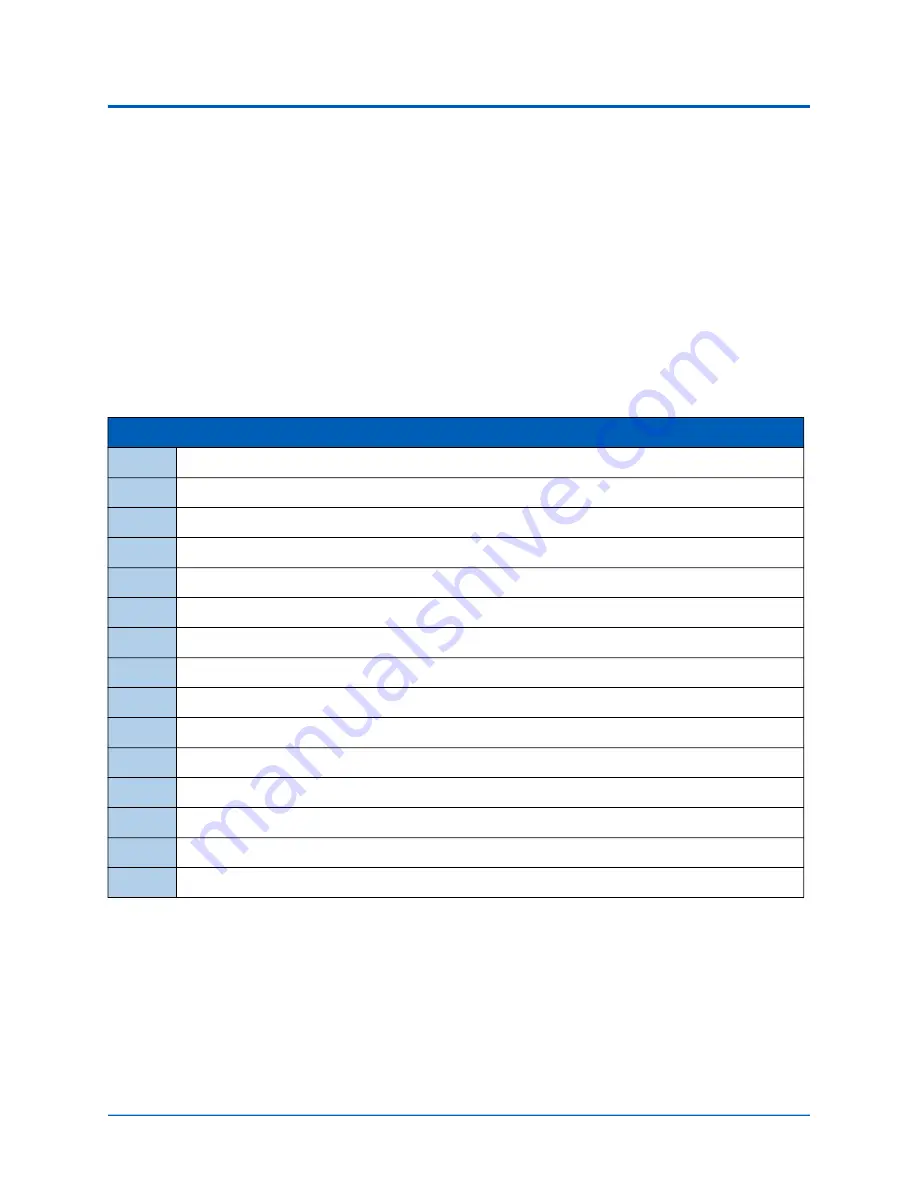
Setup
32
©2021 CAE 905K640152 v1.2
CAE
Ares
wireless use; however, the patient monitor must be plugged into a power source during
use.
• Plug in the tablet, manikin, and rechargeable accessories (such as StethoSym) to a power
source using only the power cords provided. Use the diagram provided in the
Unpacking
Your CAE Manikin
to identify the designated cords associated with this equipment.
• Do not power on any components unless instructed to do so in the
Setup Procedure
section of this guide.
Setup Procedure
After reviewing the guidelines for unpacking the manikin and setup preparation, proceed to the setup
procedure steps.
Setup Procedure
1
Place Ares Manikin in the Work Area
2
Prepare Ares for Legs
3
Attach Ares’ Legs
4
Install Ares IO Leg (Optional)
5
Prepare Ares for Arms
6
Attach Ares’ IV Arm
7
Attach Ares’ NIBP Arm
8
Modify a Blood Pressure Cuff
9
Place Ares’ Wig
10
Charge the StethoSym (Optional)
11
Power on Ares
12
Power on the Instructor Tablet
13
Connect to the Simulator’s Network (Optional)
14
Set Up the Patient Monitor (Optional)
15
Launch Maestro
Summary of Contents for Ares
Page 1: ...User Guide Your worldwide training partner of choice...
Page 32: ...Equipment Overview 26 2021 CAE 905K640152 v1 2 CAEAres THIS PAGE INTENTIONALLY LEFT BLANK...
Page 36: ...Meet Ares 30 2021 CAE 905K640152 v1 2 CAEAres THIS PAGE INTENTIONALLY LEFT BLANK...
Page 56: ...Setup 50 2021 CAE 905K640152 v1 2 CAEAres THIS PAGE INTENTIONALLY LEFT BLANK...
Page 98: ...Using Ares 92 2021 CAE 905K640152 v1 2 CAEAres THIS PAGE INTENTIONALLY LEFT BLANK...
















































