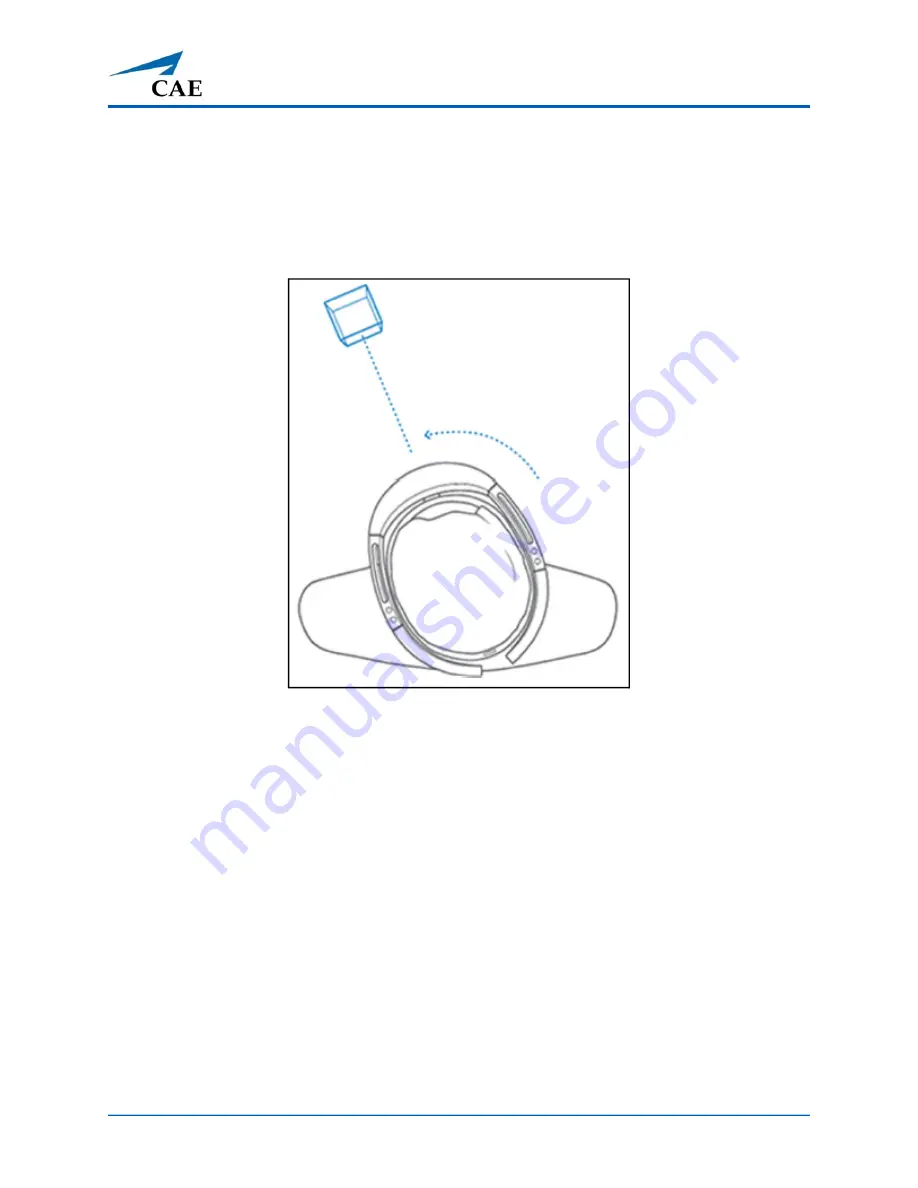
©2019 CAE 905K472052 v2.1
3
Before Beginning Setup
Gaze
A gaze can be used to move the cursor and highlight apps and other holograms for selection. The
cursor follows whole head movements as opposed to simple movement of the eyes.
Holograms are highlighted when they are available to be selected.
Gaze
Air Tap
Use air tap, along with gaze, to select apps and other holograms.
To use Air Tap:
1. Gaze at a hologram.
2. Hold your hand straight out in front of you in a loose fist.
3. Point your index finger straight up toward the ceiling.
4. Point your thumb straight out, forming an “L” with your index finger.





























