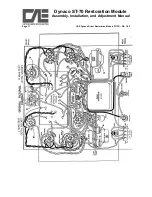Dynaco ST-70 Restoration Module
Assembly, Installation, and Adjustment Manual
Page 1
CAE Dynaco Driver Restoration Module PC-3R – R0: 7-02
I. Introduction
Thanks for your purchase of our ST-70 Driver Restoration PC Board. It has been
designed to provide an exact replacement for the original Dynaco input driver card (Dyna
PC-3) using dramatically improved construction materials (Mil Spec FR-4 fiberglass). It
has been designed to drop into the original PC-3 position without any electrical or
mechanical changes to your ST-70. Once installed, the reliability of your ST-70 will be
greatly improved and its stability significantly enhanced.
This document describes the specific instructions and steps associated with our Dynaco
Upgrade board (PC-3R). Additional documents referenced (and available from our web
page) are:
a.
General Overview Assembly Notes (CAE Tech Note # 1)
b.
Soldering Tutorial (CAE Tech Note # 2)
c.
Recommended Tools & Test Instruments (CAE Tech Note # 3)
Please take the time to familiarize yourself with all of these documents in particular Tech
Note # 1.
II. General Overview
Take time to review all of the documentation provided including the aforementioned tech
notes related to soldering technique and proper tools and test equipment. In the following
sections we will guide you through several project phases. Each section has been
carefully prepared with our own notes and comments from our customers to be sure that
any anticipated question has been considered. The sequence is identical to that which we
follow when we complete the fabrication for our customers. Please follow the same
sequence to maximize efficiency and eliminate errors. It is also very helpful to read each
section before beginning to gain a visual idea of the construction.
Your project will be built in stages. If you have purchased the PC Board in its
unassembled form (PWB-PC3U) you will first assemble the components onto that board.
Next, you will remove the original Dynaco PC-3 board and carefully label each of the
associated wires. You will then install the CAE replacement upgrade PC Board and
reconnect the original wires to their corresponding terminals followed by a few electrical
tests and power up sequence.
Finally you will check and set the bias of the output stage.