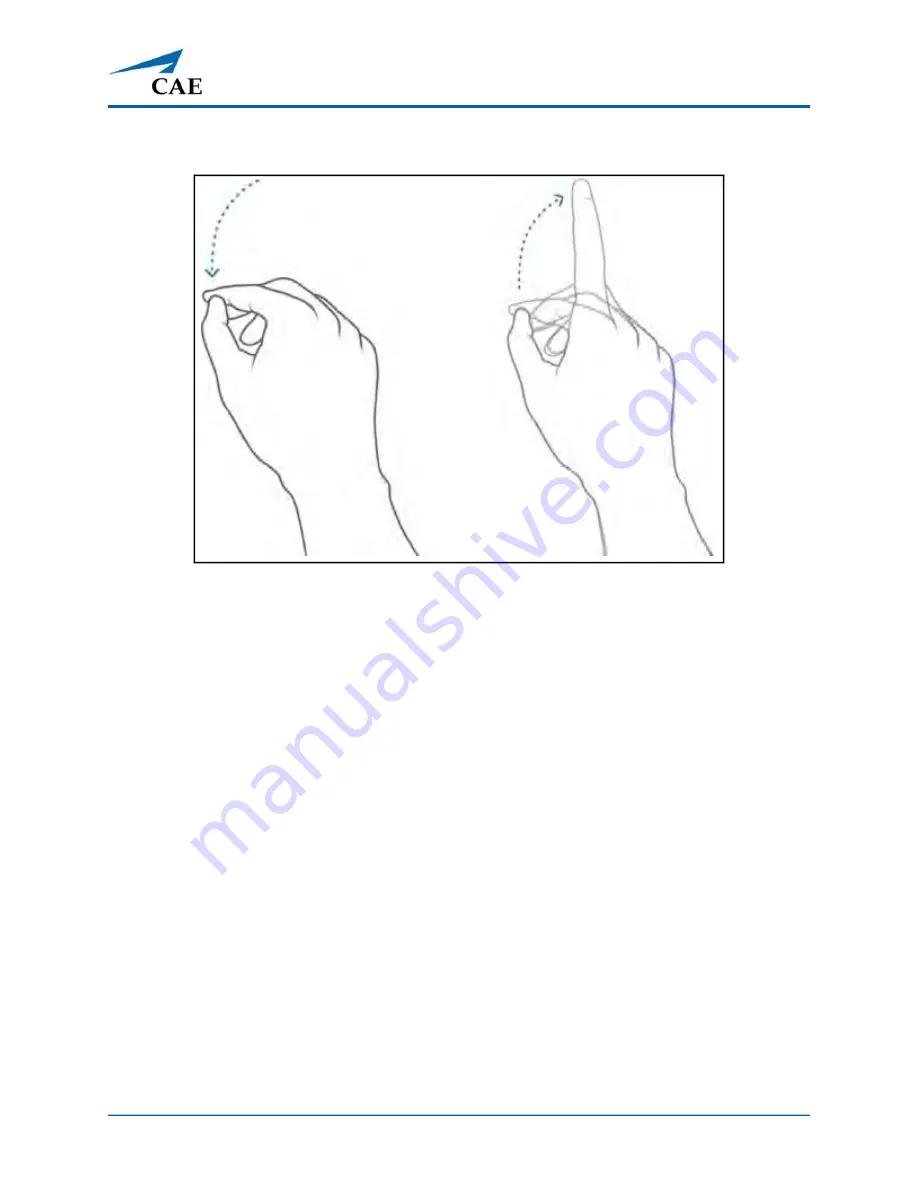
©2020 CAE 905K803052
13
Introduction
5. Keep your elbow low and comfortable.
Air Tap
6. Tap your finger down, then quickly raise it back up again.
Air Tap and Hold Gesture
To Air Tap and hold, start with an Air Tap but hold your finger down instead of raising it back up. This
is also referred to as a pinch.
Use Air Tap and hold to:
•
Drag:
Air Tap and hold on an icon, window, or 3D hologram then slowly move your hand
up and down or side to side to drag it to the desired location.
•
Pin, unpin, or uninstall an app:
Air Tap and hold the app icon in the Start menu or in the
All apps menu, then Air Tap pin, unpin, or uninstall. Air Tap again to pin or unpin it to the
desired location, or Air Tap uninstall to uninstall the app.
•
Move an app:
On the app bar, Air Tap and hold on the app. Continue gazing at the app
window, then move your hand to position the app.
Hand Ray Gesture
The hand ray gesture allows you to interact with holograms or menus out of reach, also known as far
field manipulation. It is used to interact with menus and content in the application.
Summary of Contents for VimedixAR
Page 1: ...Your worldwide training partner of choice User Guide with HoloLens 2...
Page 6: ...Contents iv 2020 CAE 905K803052 CAEVimedixAR THIS PAGE INTENTIONALLY LEFT BLANK...
Page 10: ...Cautions and Warnings 4 2020 CAE 905K803052 CAEVimedixAR THIS PAGE INTENTIONALLY LEFT BLANK...
Page 12: ...Helpful Links 6 2020 CAE 905K803052 CAEVimedixAR THIS PAGE INTENTIONALLY LEFT BLANK...
Page 14: ...Equipment Overview 8 2020 CAE 905K803052 CAEVimedixAR THIS PAGE INTENTIONALLY LEFT BLANK...
Page 52: ...Calibration Procedure 48 2020 CAE 905K803052 CAEVimedixAR THIS PAGE INTENTIONALLY LEFT BLANK...








































