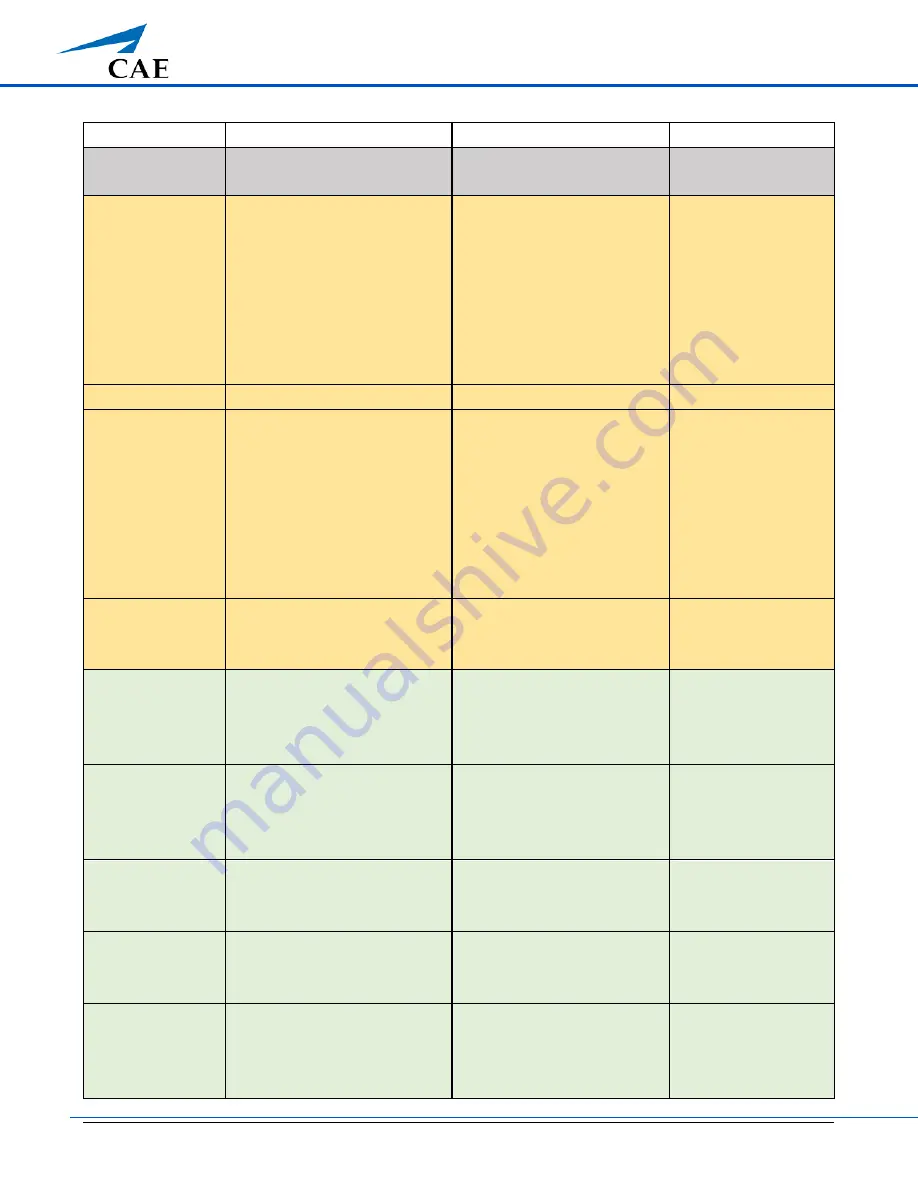
Instructions for using HoloLens with VimedixAR™
40
©2017 CAE
905K800022 v4
Refer to the table below for a description of each voice command:
Command
Description
Options
Command Type
Start Simulation
Initiates a VimedixAR
Simulation.
Start Simulation
Face Me
Moves the UI such that it is in
your field of vision.
The warning message "Menu
is far away! Say Vimedix: Face
me to center menu" will
appear in the top left corner
of your field of view if you are
far from the UI.
Menu Configuration
Hide Menu
Hides the UI.
Menu Configuration
Show Menu
Displays the UI. Note that this
voice command will only take
effect if the "Vimedix, Hide
Menu" voice command was
used beforehand; it should
not be confused with the
"Vimedix, Face Me" voice
command.
Menu Configuration
Help
Configures the Interactive
Panel to display the contents
of the Help tab.
Menu Configuration
Move Lateral Left
Moves the Hologram Manikin
laterally 1cm to the left
relative to the Physical
Manikin.
Calibration
Move Lateral
Right
Moves the Hologram Manikin
laterally 1cm to the right
relative to the Physical
Manikin.
Calibration
Move Anterior
Moves the Hologram Manikin
1cm upward relative to the
Physical Manikin.
Calibration
Move Posterior
Moves the Hologram Manikin
1cm downward relative to the
Physical Manikin.
Calibration
Move Cranial
Moves the Hologram Manikin
1cm in the direction of the
head relative to the Physical
Manikin.
Calibration










































