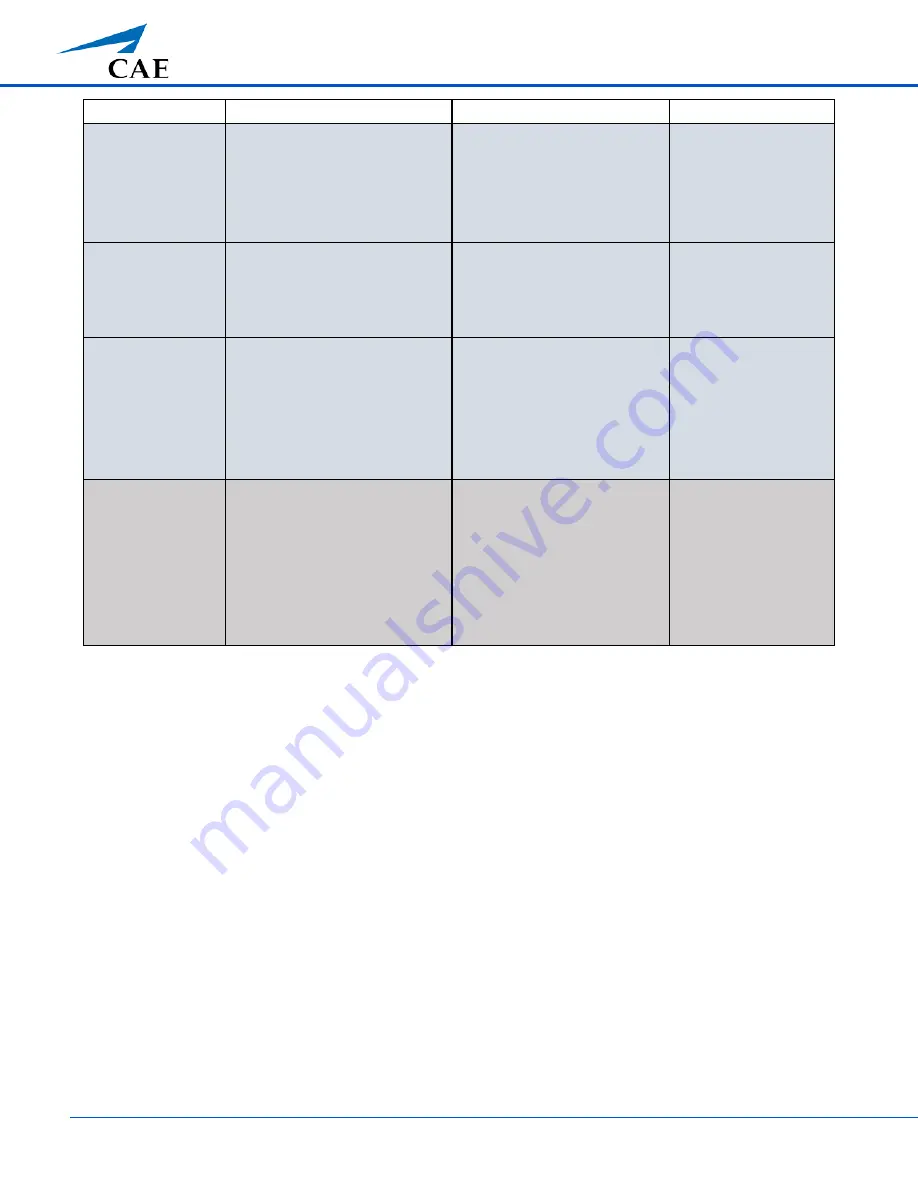
Instructions for using HoloLens with VimedixAR™
42
©2017 CAE
905K800022 v4
Command
Description
Options
Command Type
Reset Anatomy
Resets the currently raised
anatomy layer to the current
Calibration position of the
Hologram Manikin relative to
the Physical Manikin.
Anatomy
Configuration
Expand Layers
Expands the different
anatomical systems into
layers above the Physical
Manikin.
Anatomy
Configuration
Collapse Layers
Collapses the layers of the
different anatomical systems,
but configures the collapsed
anatomy based on your
settings in the Structures
Visibility menu in Vimedix.
Anatomy
Configuration
Step (1, 2, 3, 4, …
9)
Selects a demo item to be
executed during a Shared
Demo or Local Demo. Please
refer to the table in the
Shared Demo and Local
Demo sections of the user
guide for more information.
Demo Configuration








































