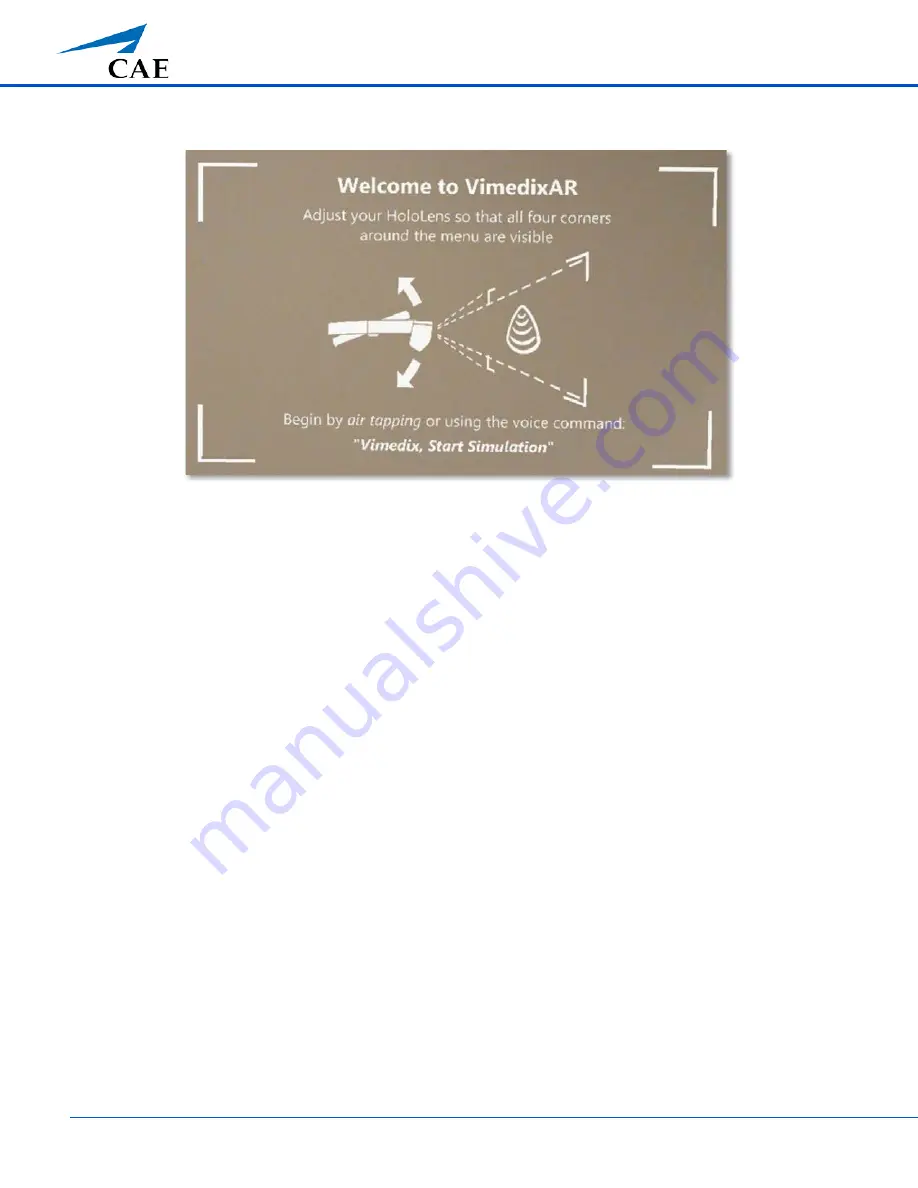Reviews:
No comments
Related manuals for VimedixAR

HS-1000D-USB
Brand: HAMECO Pages: 12

S-68
Brand: Sigtronics Pages: 2

Digital Precision PC Gaming Headset
Brand: Logitech Pages: 34

SONICWAVE GH335
Brand: Avermedia Pages: 12

MX203
Brand: Plantronics Pages: 2

1542903
Brand: Renkforce Pages: 4

Evolve 65+ UC Stereo
Brand: Jabra Pages: 2

LifeTalks IH-H411UP
Brand: iHome Pages: 4

BTHS-6023
Brand: ActionTec Pages: 21

YHS33-USB
Brand: Yealink Pages: 4

JX20 PPURA
Brand: Jabra Pages: 17

Clip IIIs
Brand: I-Tech Pages: 18

DA-700
Brand: Daewoo International Pages: 31

DX300
Brand: HM Electronics Pages: 4

K5
Brand: ONIKUMA Pages: 12

MyVoice700
Brand: Hama Pages: 182

WEP250 - WEP 250 Bluetooth Headset
Brand: Samsung Pages: 2

VS-2000
Brand: VENCER Pages: 11