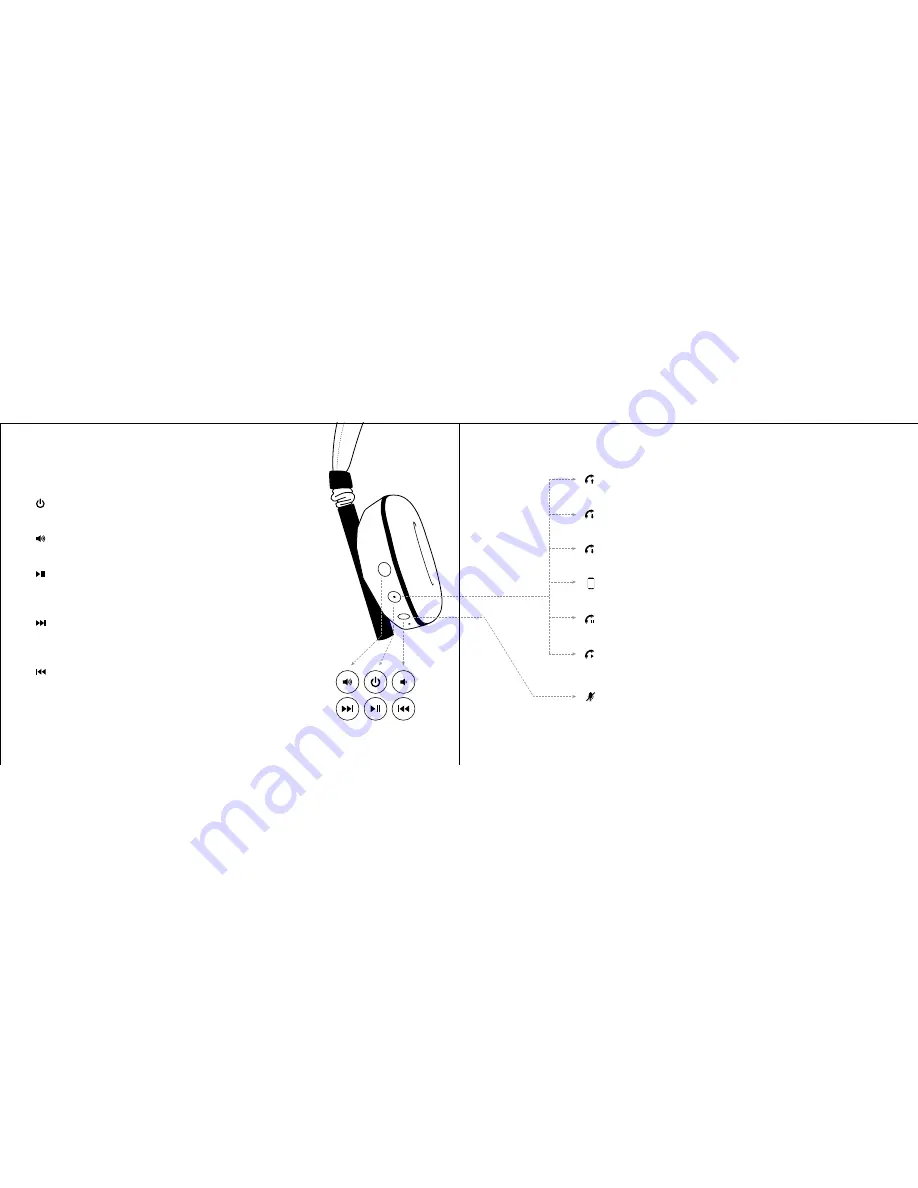
Basic Functions
audio playBack
power on / off
Press and hold the
center
button for 2 seconds.
Volume up / down
Press the
Volume up
or
Volume down
buttons.
play / pause
When an audio track is playing, a short press of the
center
button
will pause the audio. A second short press will resume audio playback.
next track
Press and hold the
Volume up
button during music
playback to skip to the next track.
rewind current track / previous track
Press and hold the
Volume down
button to rewind to the
beginning of the current track. If within the first several
seconds of playback of a track, it will skip to the previous track.
phone calls
answer an incoming call
Press and release the
center
button.
rejecting an incoming call
Press and hold the
center
button for 2 seconds or more.
ending a call
Press and release the
center
button.
transfer call audio to phone
Quickly press and release the
center
button twice.
place a call on hold
Press and hold the
center
button for 2 seconds or more.
retrieve a call from hold
Press and release the
center
button.
mute the microphone during a call
Quickly press and release the
Volume down
button twice during
a call. Press and release again to unmute the microphone.
Summary of Contents for Linea ?10
Page 1: ...Linea Nº10 Product Guide Warranty ...
Page 9: ... ...
Page 10: ... ...
Page 76: ...CAEDEN COM ...







































