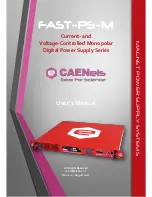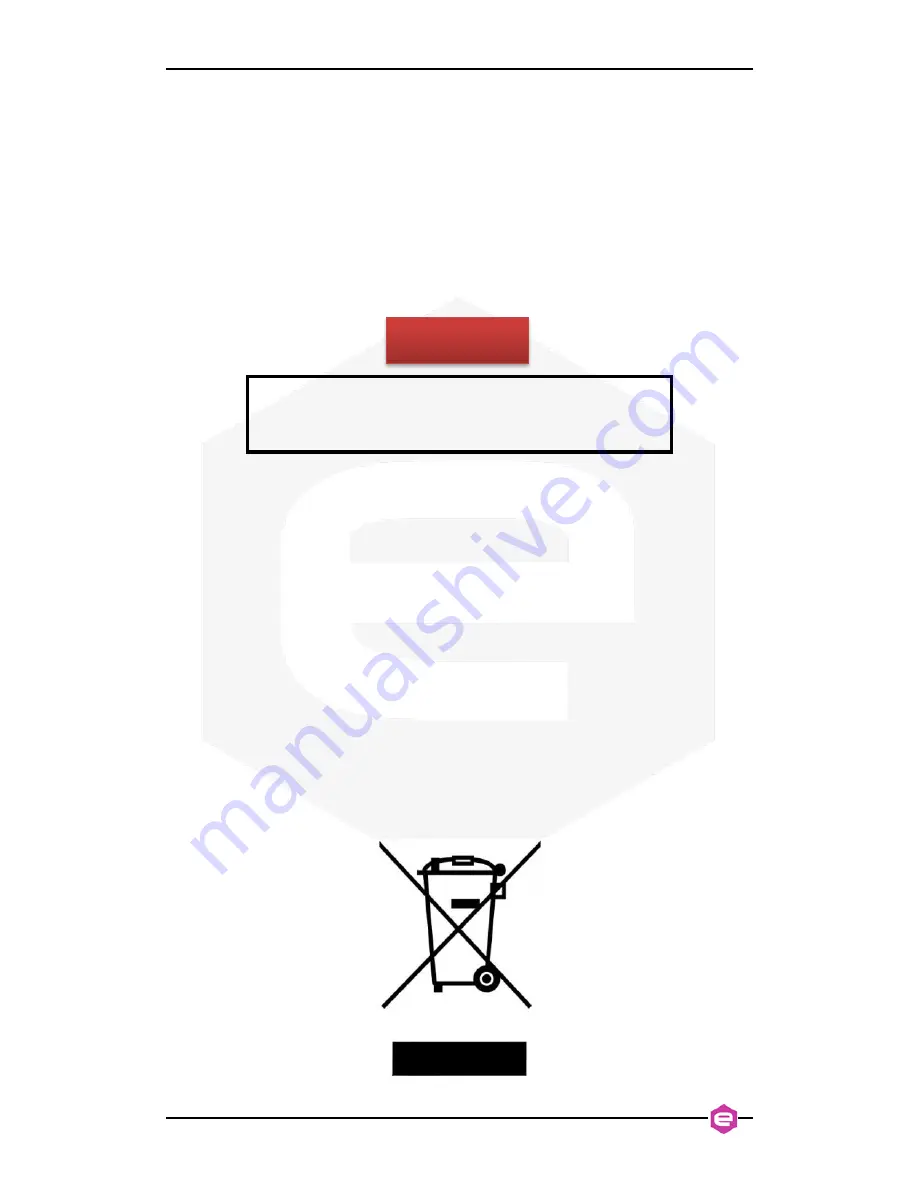
FAST-PS-M – User’s Manual
8
damage to the equipment. Do not proceed beyond a CAUTION sign until all
indicated conditions are fully understood and met.
CAEN ELS will repair or replace any product within the guarantee period if the
Guarantor declares that the product is defective due to workmanship or materials and
has not been caused by mishandling, negligence on behalf of the User, accident or any
abnormal conditions or operations.
Please read carefully the manual before operating any part of the instrument
Do NOT open the boxes
CAEN ELS d.o.o. declines all responsibility for damages or injuries caused
by an improper use of the Modules due to negligence on behalf of the User. It is
strongly recommended to read thoroughly this User's Manual before any kind of
operation.
CAEN ELS d.o.o. reserves the right to change partially or entirely the contents of this
Manual at any time and without giving any notice.
Disposal of the Product
The product must never be dumped in the Municipal Waste. Please check your local
regulations for disposal of electronics products.
WARNING