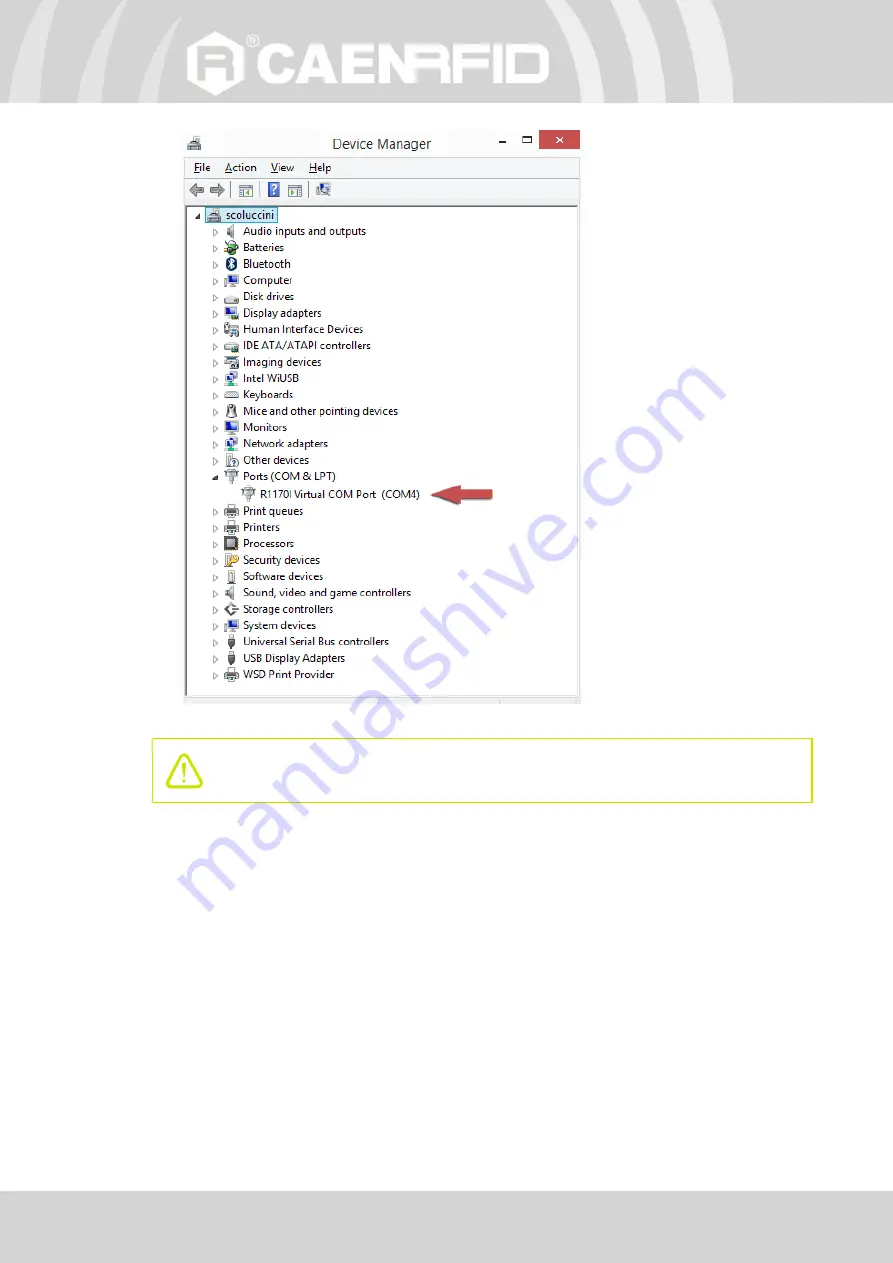
- qIDmini Technical Information Manual
42
4.
After having installed the driver, the reader is detected by the PC as an emulated serial port (VCP):
Warning:
Note that, when configured in the HID profile, the qIDmini reader cannot be
controlled using the
CAEN RFID Easy Controller Application
.
The qIDmini reader, when configured in the HID profile and connected via USB to a PC, sends the EPCs of
the detected tags on the serial port as ASCII characters. So, in order to operate with the reader in this
configuration, follow these steps:
1.
Launch a terminal emulator application (e.g Hyperterminal)
2.
Connect the terminal emulator application to the virtual COM port assigned to the qIDmini reader
3.
Press the
trigger
button to perform an inventory cycle (hold down the button to repeat inventory
cycles)
4.
The EPCs are displayed on the terminal emulator window
Summary of Contents for qIDmini R1170I
Page 23: ...EASY2RD PROFILE qIDmini Technical Information Manual 23 11 A list of the read tags is shown ...
Page 71: ...R1170I FCC GRANT PART B qIDmini FCC Grant part B ...
Page 72: ...R1170I FCC GRANT PART C qIDmini FCC Grant part C ...
Page 74: ...R1170INF FCC GRANT PART B qIDminiNF FCC Grant part B ...
Page 75: ...R1170INF FCC GRANT PART C qIDminiNF FCC Grant part C ...
Page 76: ...R1170INF SRRC TYPE APPROVAL CERTIFICATE qIDminiNF SRRC Type Approval Certificate ...
Page 77: ......
















































