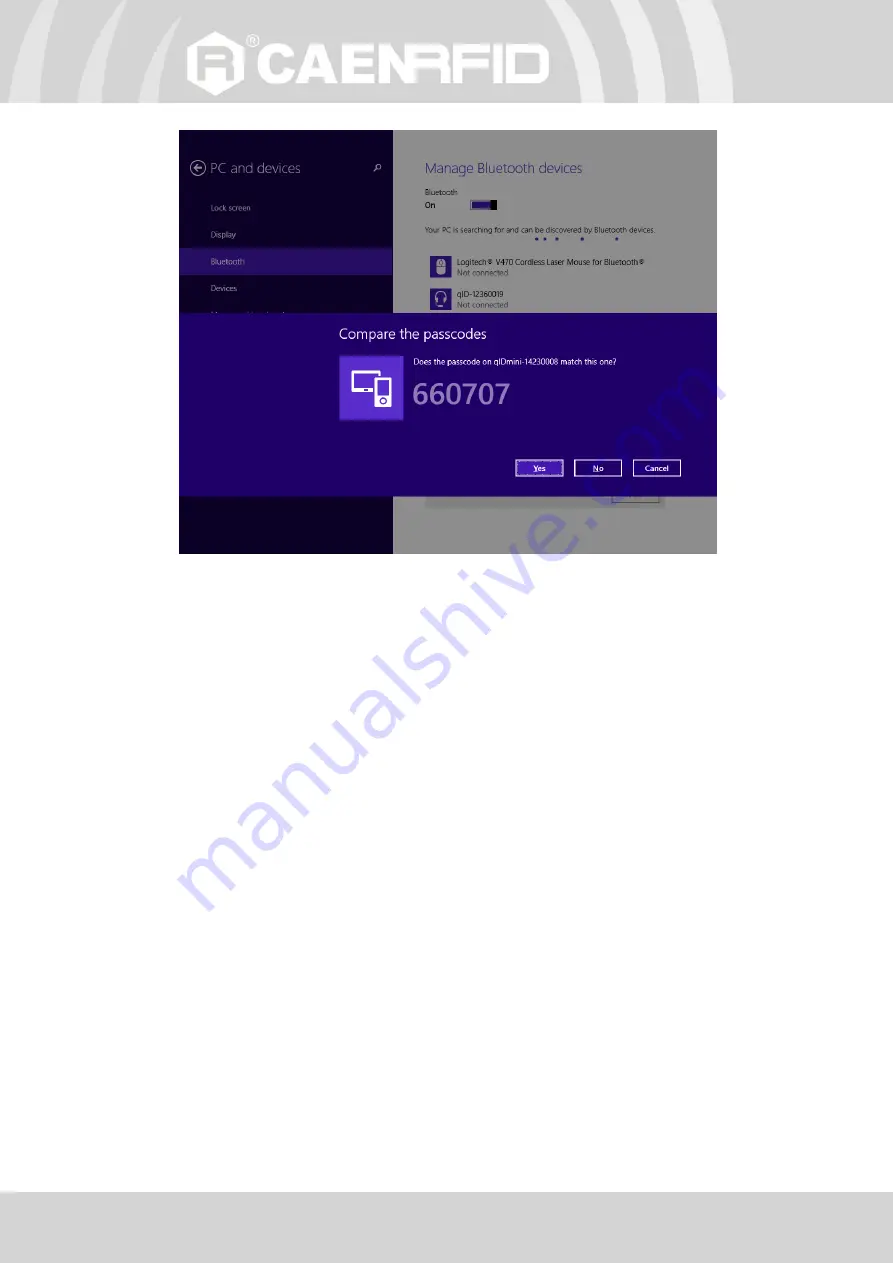
- qIDmini Technical Information Manual
50
3.
Click on “
yes
” to confirm the passcode:
In case of Windows XP Operating System
, when discovered by the host, the qIDmini reader can be
identified by its Bluetooth device name and paired using the pass-key; both parameters are provided
below:
Bluetooth device name: “qIDmini“ + device serial number
Pass-key: 1234
4.
Once the connection is established the Bluetooth blue light turns on.
Summary of Contents for qIDmini R1170I
Page 23: ...EASY2RD PROFILE qIDmini Technical Information Manual 23 11 A list of the read tags is shown ...
Page 71: ...R1170I FCC GRANT PART B qIDmini FCC Grant part B ...
Page 72: ...R1170I FCC GRANT PART C qIDmini FCC Grant part C ...
Page 74: ...R1170INF FCC GRANT PART B qIDminiNF FCC Grant part B ...
Page 75: ...R1170INF FCC GRANT PART C qIDminiNF FCC Grant part C ...
Page 76: ...R1170INF SRRC TYPE APPROVAL CERTIFICATE qIDminiNF SRRC Type Approval Certificate ...
Page 77: ......
















































