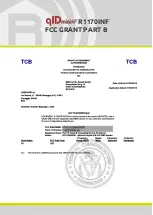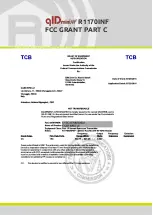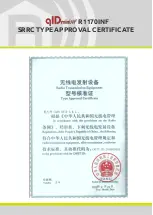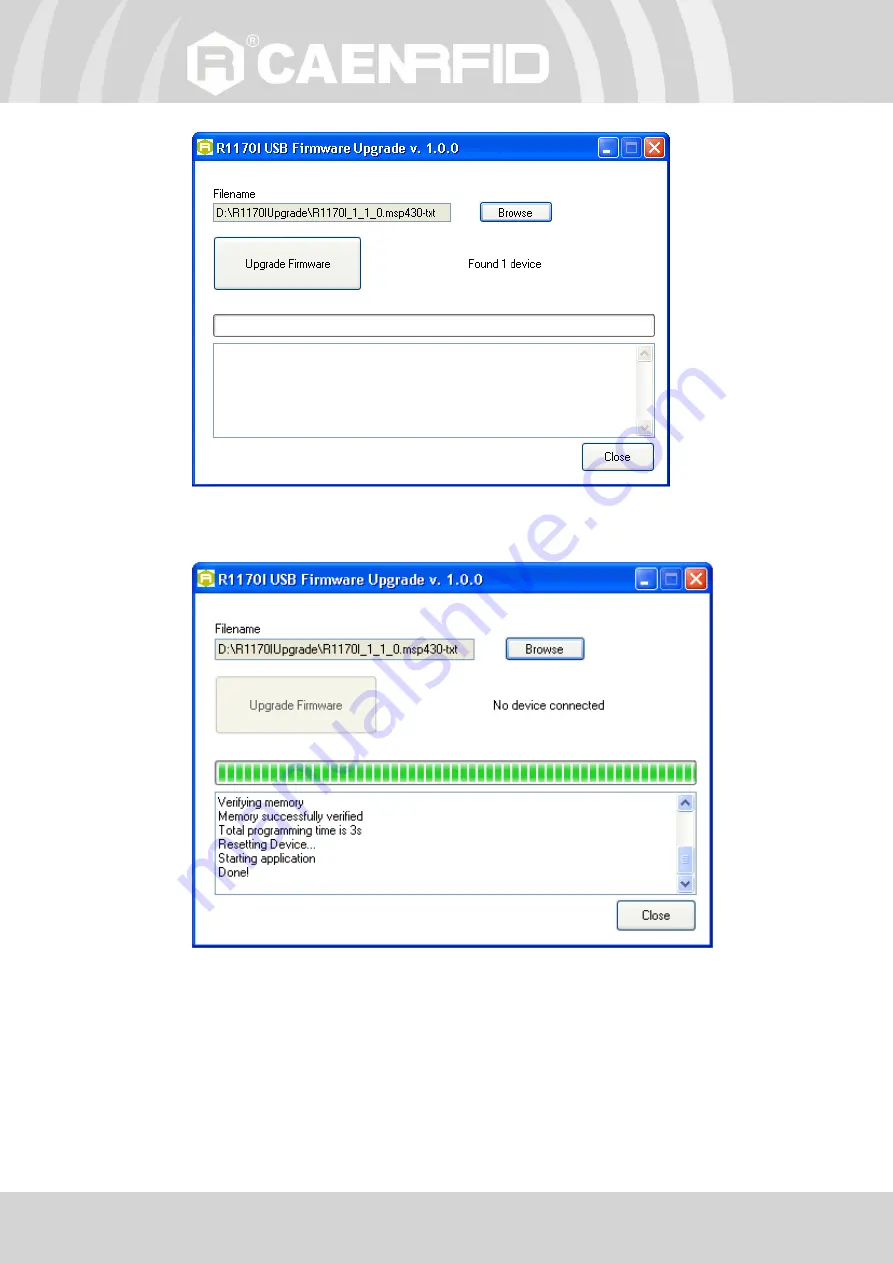
- qIDmini Technical Information Manual
61
6.
Select the FW image file by clicking on the “Browse” button:
7.
Click on the “Upgrade Firmware” button and wait for the upgrade process to be completed.
8.
At the end of procedure, if the upgrade has been successfully performed, you will see the messages
reported in the image below and the module is ready for normal operation.
Summary of Contents for qIDmini R1170I
Page 23: ...EASY2RD PROFILE qIDmini Technical Information Manual 23 11 A list of the read tags is shown ...
Page 71: ...R1170I FCC GRANT PART B qIDmini FCC Grant part B ...
Page 72: ...R1170I FCC GRANT PART C qIDmini FCC Grant part C ...
Page 74: ...R1170INF FCC GRANT PART B qIDminiNF FCC Grant part B ...
Page 75: ...R1170INF FCC GRANT PART C qIDminiNF FCC Grant part C ...
Page 76: ...R1170INF SRRC TYPE APPROVAL CERTIFICATE qIDminiNF SRRC Type Approval Certificate ...
Page 77: ......