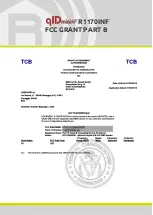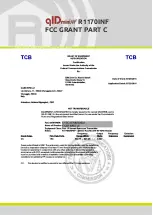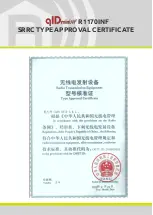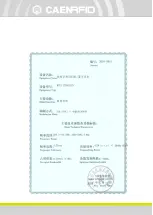– qIDmini Technical Information Manual
69
CE Compliance
Mod. R1170IEHIDP, R1170IEAPLP, R1170IENFHD:
Reference standard:
ETSI EN 301 489-1 V2.2.0:2017
ETSI EN 301 489-3 V2.1.0:2017
ETSI EN 301 489-17 V2.2.1:2012
ETSI EN 302 208 V3.1.1:2017
ETSI EN 300 328 V2.1.1:2017
EN 55032:2012
CEI EN 55024:2013
CEI EN 60950-1:2007 +/A11:2010 +/A1:2012 +/A12:2012
CEI EN 50364:2011
See §
qIDmini CE Declaration of Conformity
page 70 for the qIDmini R1170I CE Compliance Certificate.
See §
qIDminiNF CE Declaration of Conformity
page 73 for the qIDmini NF R1170I CE Compliance Certificate.
SRRC Compliance
Mod. qIDmini NF with customization WPE1170NFACN:
Reference standard:
Test report n. SRTL/BG-A20160150123 [RD6].
See §
qIDminiNF SRRC Type Approval Certificate
page 76 for the qIDmini NF R1170I SRRC Certificate.
RoHS EU Directive
qIDmini R1170I Reader is compliant with the EU Directive 2011/65/EU on the Restriction of the Use of
certain Hazardous Substances in Electrical and Electronic Equipment (RoHS2).
Summary of Contents for qIDmini R1170I
Page 23: ...EASY2RD PROFILE qIDmini Technical Information Manual 23 11 A list of the read tags is shown ...
Page 71: ...R1170I FCC GRANT PART B qIDmini FCC Grant part B ...
Page 72: ...R1170I FCC GRANT PART C qIDmini FCC Grant part C ...
Page 74: ...R1170INF FCC GRANT PART B qIDminiNF FCC Grant part B ...
Page 75: ...R1170INF FCC GRANT PART C qIDminiNF FCC Grant part C ...
Page 76: ...R1170INF SRRC TYPE APPROVAL CERTIFICATE qIDminiNF SRRC Type Approval Certificate ...
Page 77: ......