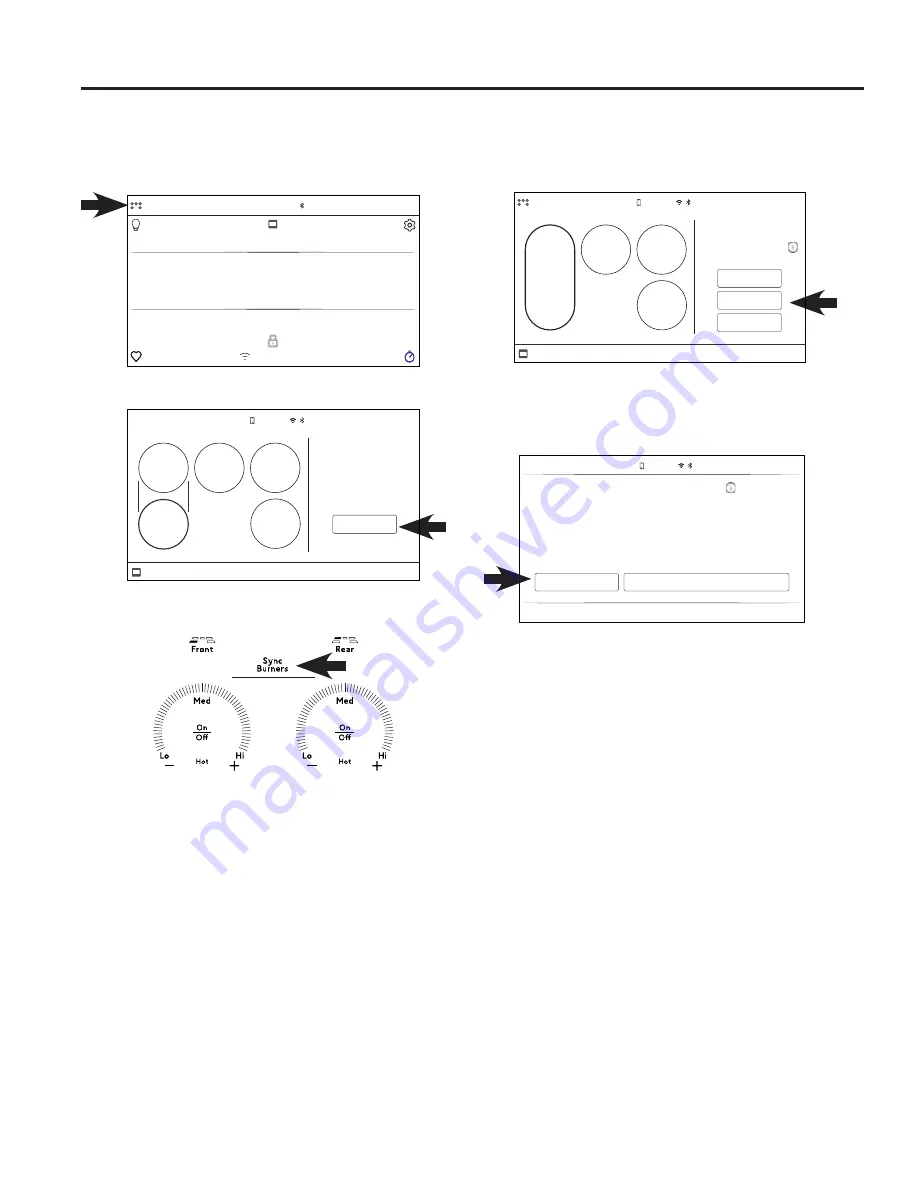
14
49-2001001 Rev. 1
Precision Cooking (Cont.)
USING THE RANGE:
Precision Cooking
To Use Two Burners in Sync for Large Cookware (on some models)
1. The front left burner should be turned OFF to begin.
2. Touch the
TO COOKTOP
banner at the top of the
display
3. Touch
Start
4. When prompted, touch the
Sync Burners.
The display will indicate when the two burners are
ready. Setting the temperature will control both front
and left burners.
5. If the range has a Bluetooth pan or probe paired, it
will prompt for you to choose which type of cookware
you wish to use. To use the Precision Cooktop Sensor,
choose
CONVENTIONAL
.
6. Follow steps 6 - 8 from page 13 to complete.
TO COOKTOP
10:35 AM
OVEN
Bake
Broil
Convection
Precision
Cooking
More
Smart
Home
GET CONNECTED
TO OVEN
START
Perfectly prepare a
gourmet recipe with
confidence using
Precision Cooking
10:35 AM
OFF
OFF
OFF
OFF
Warming
Zone
OFF
COOKTOP
10:35 AM
TO OVEN
OFF
OFF
OFF
Warming
Zone
STAINLESS
CAST IRON
OTHER
For optimal performance,
select material that best
describes your cookware.
READY
SELECT COOKWARE TYPE
The selected burner may be used with conventional
cookware or with Precision Cooking compatible
Bluetooth cookware.
BLUETOOTH COOKWARE/PROBE
CONVENTIONAL
10:35 AM
Summary of Contents for CHS90XM
Page 39: ...49 2001001 Rev 1 39 Notes...
Page 40: ...40 49 2001001 Rev 1 Notes...
Page 41: ...49 2001001 Rev 1 41 Notes...















































