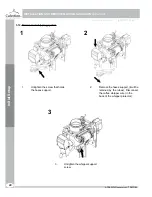INSTALLATION AND SERVICE MANUAL for AVALON
Gourmet
29
www.cafection.com
(800) 561-6162
AVALON Gourmet rev. 7 2013/04
Service Software
4.3 Main menu description
Parameters
These options will allow to :
Choose your language Change the default language of the unit (EnglishFrench).
Active buzzer Y/N
Enable/Disable the sound made by the unit when touching the
keypad
buttons.
Config. Global price Rapidly set prices for all small and large drinks.
Setup Dictionary
Choose out of 20 coffee names from the dictionary for coffee 1,
2
and
3.
Enable large format Enable/Disable the large format to offer 1 or 2 cup sizes.
Win option counter
Set a number of cups before the machine allows to give a free
cup of coffee (ex. 1 free coffee every 10 cups).
Overflow detection
Enable/Disable the overflow detection. If enabled, the unit will
stop giving beverages if an overflow is detected.
This option
should never be disabled.
Default gourmet
Promote new products; it will set a default selection to
appear on the LCD screen. By simply pressing Start,
the customer would automatically get this selection. However,
he can choose another selection.
Cntr before cleaning Set a certain number of cups before getting the message
«Empty the waste bin»
Purchase required? Force the customer to select a drink before having his change
back.
Thermostat Change the set point of the thermostat.