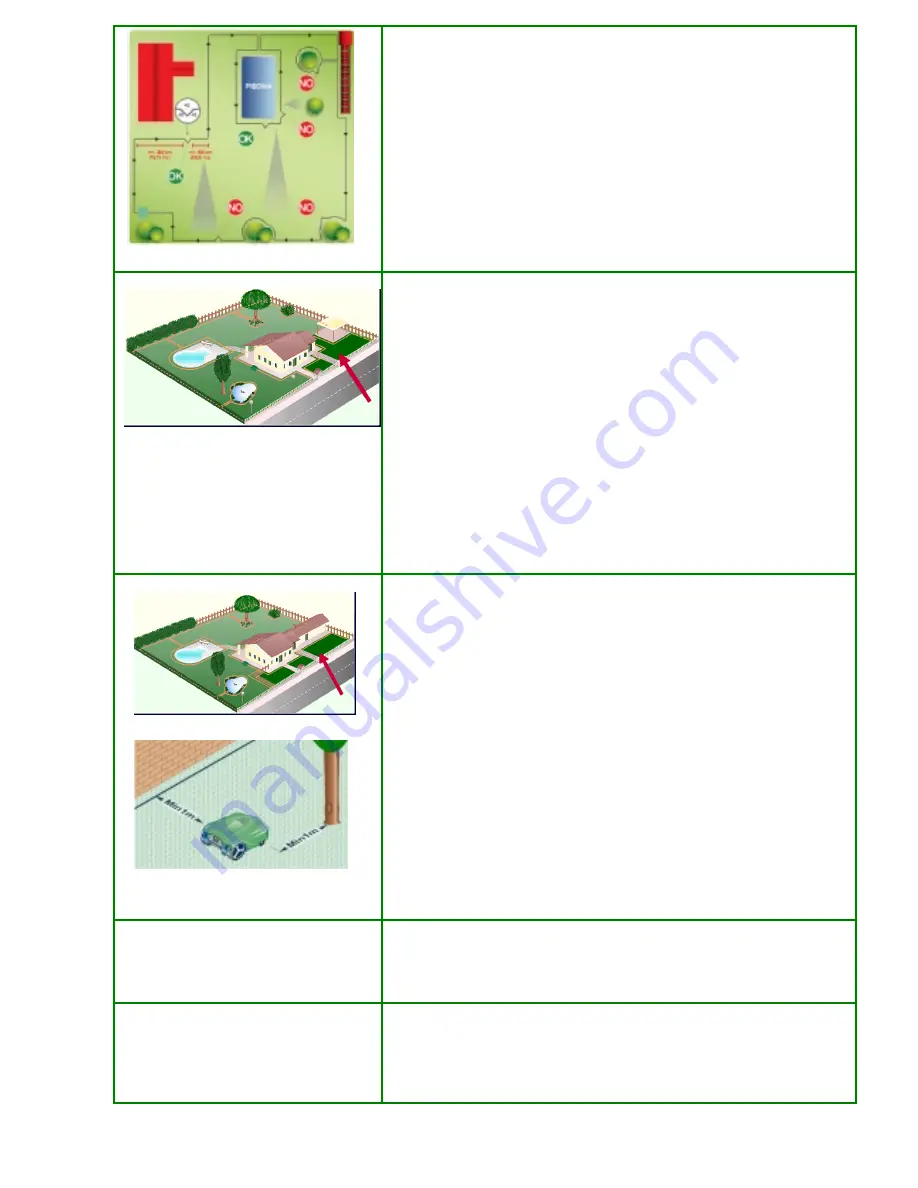
- 5 -
Secondary Area
The secondary area is a part of the garden connected to the main garden by
a narrow passage that is hard to be achieved by chance. Saying if the passage
is big or small for the robot depends on the primary area dimension.
Obviously the secondary area must be at the same level of the primary area
(without steps).
The robot can manage up to three secondary areas (the primary and three
secondary areas).
The minimum passage is 70 cm from cable to cable. So the passage that you
need is 1 meter and 40 cm wide. It is better to increase the distance if the
passage is very long. On the contrary, if the passage is shorter than 2 meters,
we can venture some centimeters less.
During the programming it is necessary to set in the robot the dimensions of
the secondary areas with percentage in relation to the lawn and to the best
way for the robot to reach them faster (clockwise/anticlockwise), and
obviously in relation to the meters the machine has to follow the cable in
order to reach the secondary area.
Closed secondary area
The secondary area is a part of the garden separated from the main area but
connected to it with the going in and out of cable.
The robot must be carried to the closed area by hand and it must be taken
again to the primary area to recharge its batteries.
These solutions do not fit big gardens because the management will be
difficult.
In fact the robot cannot fulfill the charging cycle completely and the
mulching effect is not completely successful because it is highly probable that
the customer won’t punctually move the machine from one area to the other
or may forget to do it.
In order to tell the robot that it is working in a closed area, it is necessary to
switch it on in the closed area. Push "Enter" to enter programming mode.
Scroll voices up to "
WORK MODE". Set "NO PERIMETER
" and
set Robot working minutes.
From this moment on the robot knows that it is in a closed area and that
when it finishes working it must not look for the recharging base but has to
stop.
Installation without perimeter
It’s possible to let the robot work even without a border. We do not suggest
this option. It is normally used for demonstrations only or for small gardens
situated near the main lawn and completely delimited by fences (even the
flowerbeds).
Installation of neighboring perimeters
Situation : 1 – Solution “A”
Situation 1: (Same owner with 2 different and separated gardens not
accessible to the same robot)
-
In these situations there are 2 different solutions.
-
Solution “A”
. Have only one installation of the garden 1 and 2 by
linking the 2 gardens together. The recharging base in garden no 1






































