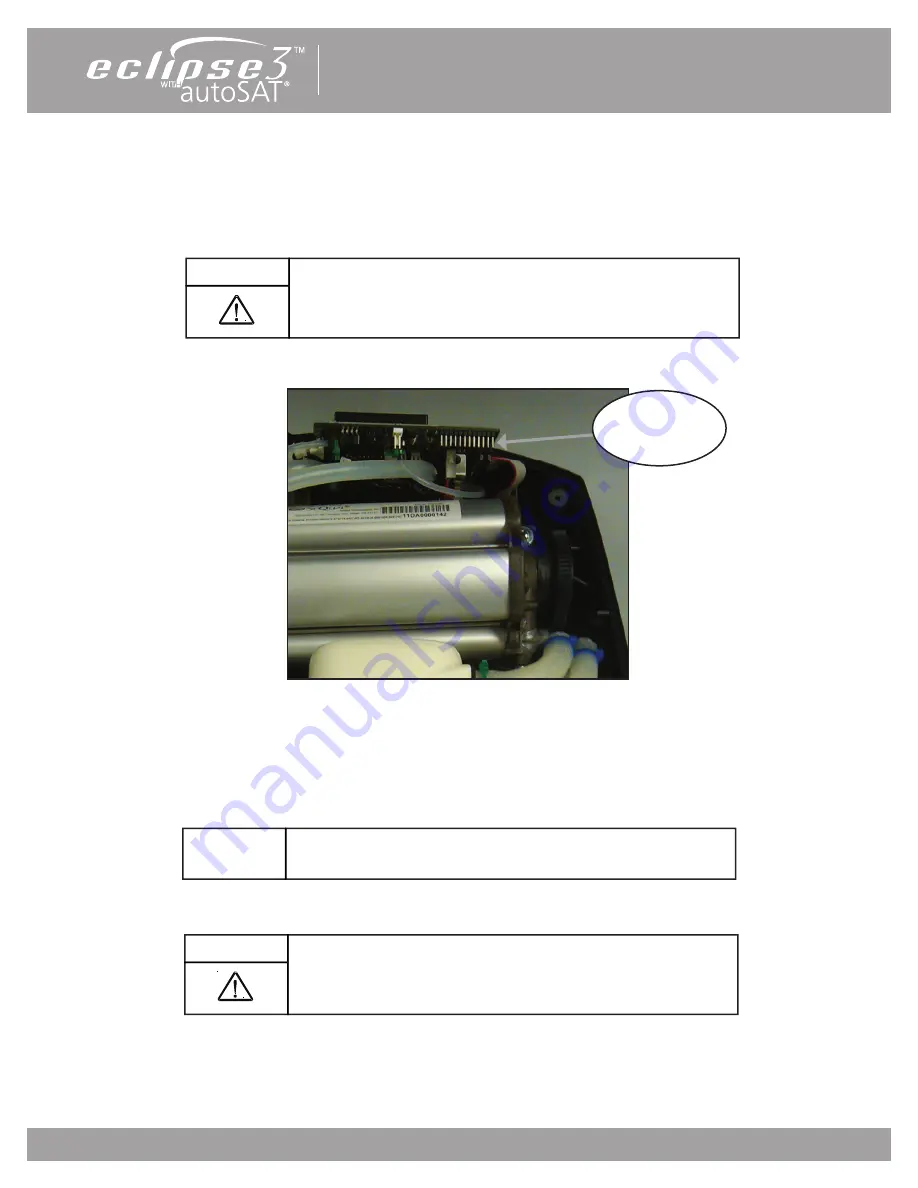
Personal Ambulatory Oxygen System
Provider Technical Manual
41
6. Disconnect the cable from the Control Panel as follows:
a. Grasp the circuit board firmly between your fore fingers and thumb.
b. Grasp the head of the Membrane Panel Overlay cable in your other hand.
c. Firmly pull the cable away from the board. Pull the cable straight out. Do not rock the
connector back and forth. This may damage the pins of the header.
Figure 14: Removing the Membrane Panel Overlay Ribbon Cable.
7. Disconnect the silicone tube from the oxygen outlet tube at the top of the cover. First cut the cable tie,
then pull the silicone tube off the oxygen outlet tube.
CAUTION
Do not disconnect the Membrane Panel Overlay cable by pulling on
the ribbon cable.
NOTE:
Always cut the heads of cable ties to avoid damaging the tubing.
CAUTION
Avoid possible eye injury by wearing protective eyewear or shielding
the eyes from possible flying debris.
Membrane Panel
Overlay Cable
Connection
















































