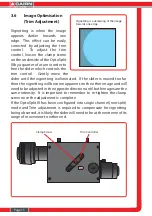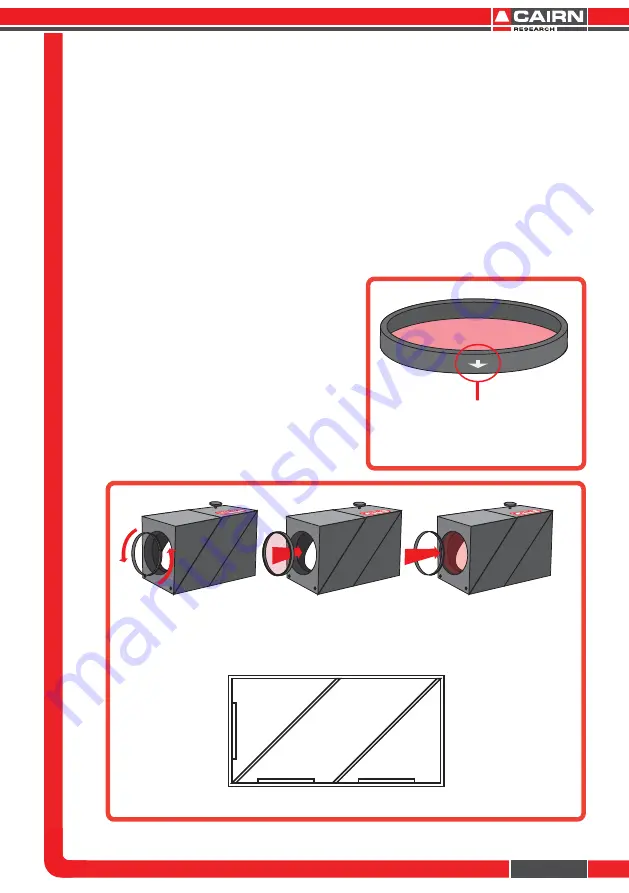
Page 2
2
Installation Guide
2 .1 Installing Filters into the Cairn Filter Cube
Before using the OptoSplit III image splitter you will first need to install
the appropriate set of filters and mirror for your application into the
Cairn Filter Cube. Instructions for these procedures are in sections 2.1
and 2.2. Always take extreme care when changing or adjusting the
filter and mirror sets to avoid damage or soiling. If you purchased your
OptoSplit III with a full filter set pre-installed, then you may wish to go
to section 2.4 as the following may not be pertenant.
The Cairn Filter Cube has spaces for
three 25mm filters. These are held in
place by locking rings which can be
removed using the tool provided. To
fit a filter, remove the locking ring
and place the filter orientated so
that the arrow points into the Cairn
Filter Cube and towards the light
path. Then simply replace and
tighten the locking ring.
www.cairn
-research.c
o.uk
www.cairn
-research.c
o.uk
www.cairn
-research.c
o.uk
Turn the locking
ring anticlockwise
to remove it.
Carefully place
the filter inside
the recess.
Replace the locking
ring and rotate it
clockwise to secure.
The arrow should be orientated
into the filter cube and towards
the light path.
Long Dichr
oic
(1st P
osition)
Shor
t Dichr
oic
(2nd P
osition)
Short Wave Filter
Middle Wave Filter
Long
Wave
Filter
(View from bottom
of cube)