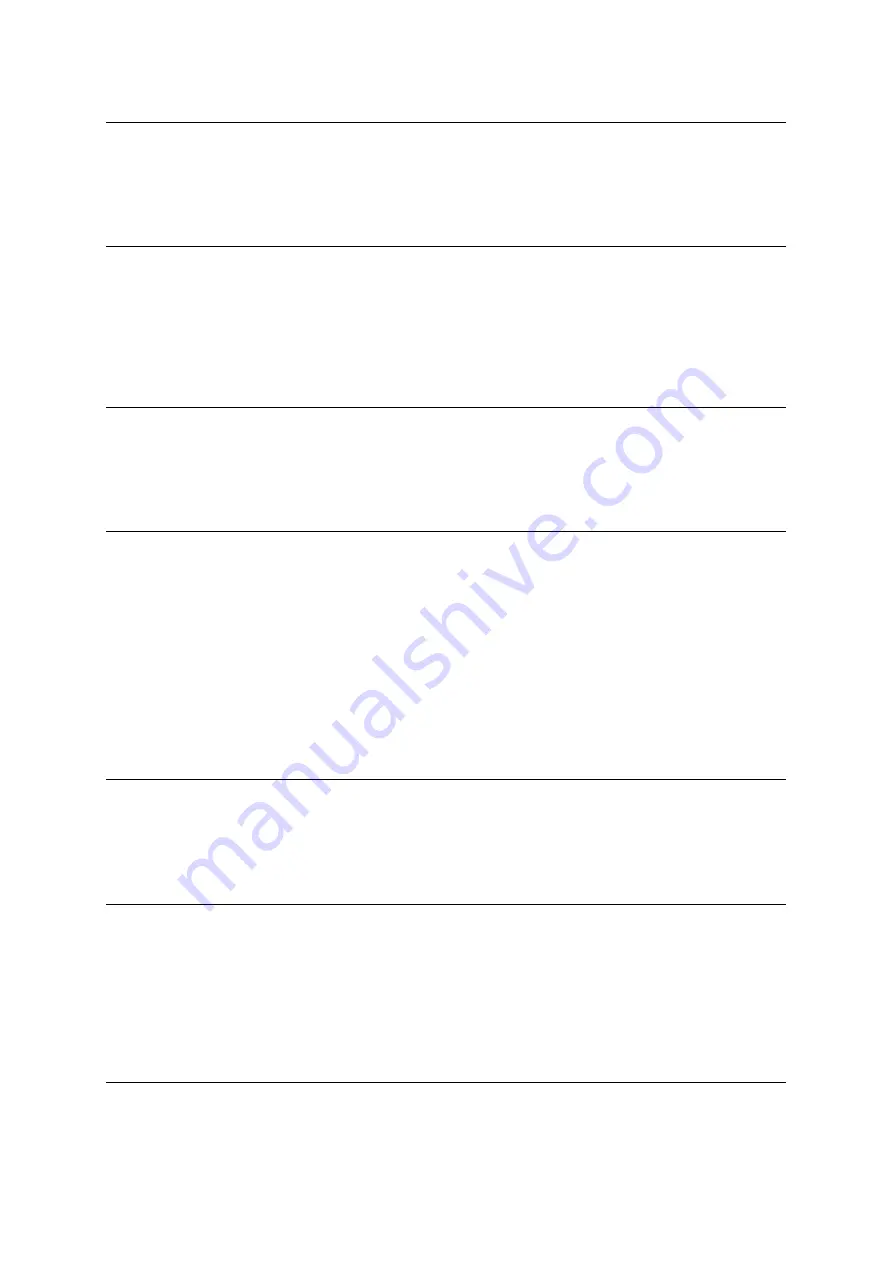
1. INTRODUCTION AND GETTING STARTED
3
1.1
I
NTRODUCTION
3
1.2
U
NPACKING
3
1.3
G
ETTING STARTED
3
2. GENERAL INFORMATION
4
2.1
S
AFETY
A
DVICE
4
2.2
S
TART
-
UP PROCEDURE
4
2.3
H
OW TO CHANGE THE
PIN
5
2.4
P
OWER OFF PROCEDURE
5
2.5
S
TEERING LOCK
5
3. HANDLEBAR CONTROLS
6
3.1
K
ILL SWITCH
6
3.2
T
HROTTLE
6
3.3
B
RAKES
6
4. OPERATING THE DISPLAY
6
4.1
D
ISPLAY
6
4.2
R
IDE
M
ODE
6
4.2A
ÖSA
L
ITE
7
4.2B
ÖSA+
7
4.3
C
HANGING
R
IDE MODE
7
4.4
B
RAKE MODE
8
4.5
C
HANGING
B
RAKE MODE
8
4.6
C
HANGE BETWEEN
M
ILES PER HOUR AND
K
ILOMETERS PER HOUR
8
4.7
R
ESET THE TRIP METER
8
4.8
C
HANGE BETWEEN ODOMETER AND TRIP METER
8
5. CHARGING AND BATTERY
9
5.1
B
ATTERY
9
5.2
R
EMOVAL OF THE BATTERY AND BATTERY LOCK
10
5.3
C
HARGING
10
6. OWNERSHIP AND MAINTENANCE
11
6.1
C
LEANING
11
6.2
C
LAMPS AND ACCESSORIES
11
6.2
S
TORAGE
12
6.3
C
RASH
12
6.4
T
ROUBLESHOOTING
12
6.5
T
OOLS
13
7.0 SUPPORT AND CONTACT
14
Summary of Contents for OSA Series
Page 1: ...samanual...

































