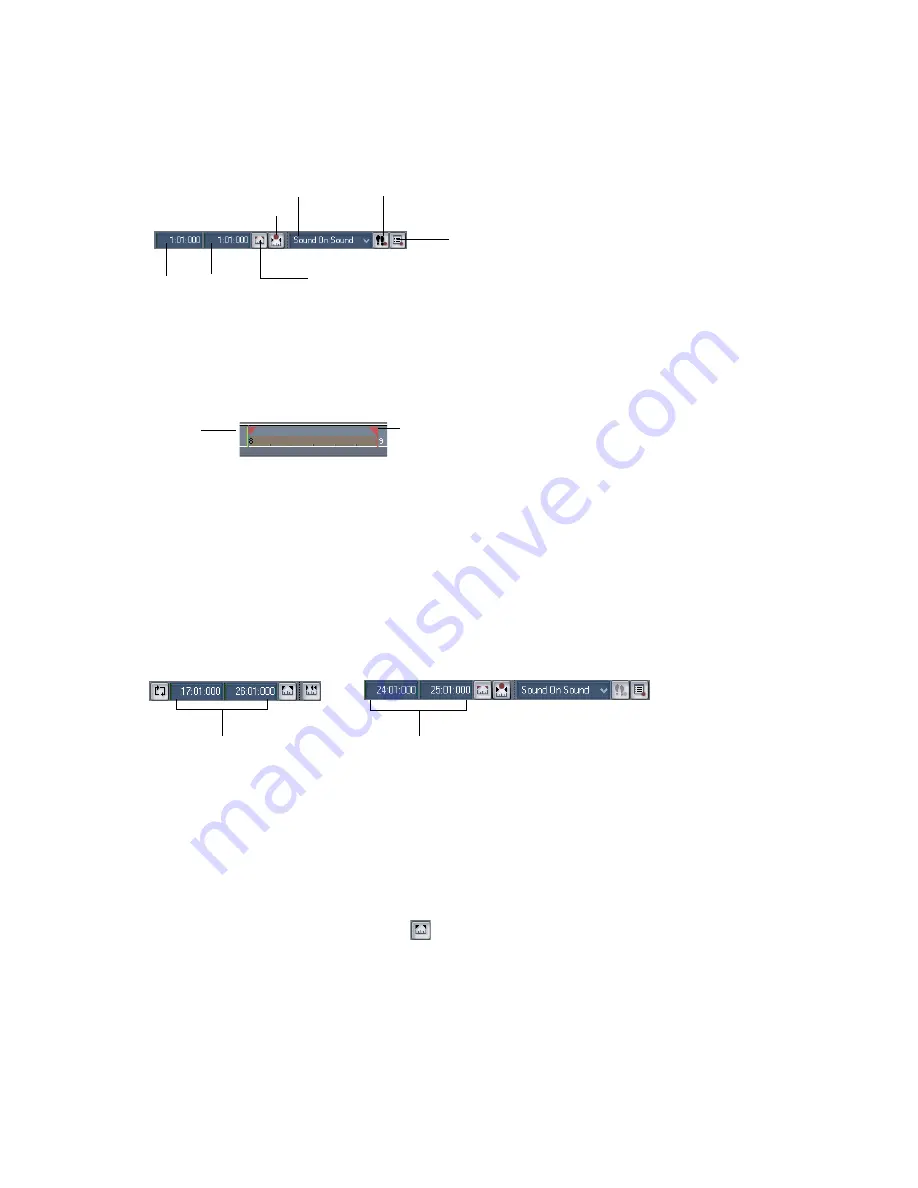
165
Engl
ish
The Record toolbar shows the punch settings, as shown here:
When punch recording is enabled, the punch times are indicated by special markers in the Time Ruler,
which is at the top of the Clips pane:
After you punch record, choosing
Edit-Undo
both discards any new material you recorded and restores
the original material that had been deleted.
You can also combine loop and punch recording to record several takes of a punch. Say you are working
on that perfect take of a guitar solo and you need to hear a couple of bars of the project as “pre-roll”
before you punch in. By combining looping with punch, you can have each take begin before you start to
play and still have the solo cut in at the appropriate instant.
In the example mentioned previously, you could loop from bar 17 to bar 26 but record only bars 24 and
25. Here’s what this looks like:
To Punch Record
1.
Choose the input(s) for the track(s) you want to record, and arm the track(s) for recording.
2.
Enable the Auto Punch button in the Record toolbar (the button is red when enabled).
3.
Set the start and end times in one of the following ways:
•
Enter the times directly on the toolbar
•
Select a range of time and click
on the Record toolbar
•
Select a range of time, then right-click in the Time Ruler and choose
Set Punch Points
4.
Choose either Sound on Sound or Overwrite from the Record toolbar (or in the Record Options
dialog—use the
Transport-Record Options
command to open the dialog).
5.
Set the Now time to a point where you want to start playback.
Click here to set punch
times to the selection start
and end times
Punch In
Time
Click to open the Record
Options dialog box
Step record
Record mode
Punch
Out Time
Enable punch recording
Punch In
Punch Out
The punch starts and ends here
The loop starts and ends here
Summary of Contents for Cakewalk SONAR
Page 1: ...Cakewalk SONAR User s Guide ...
Page 2: ......
Page 4: ......
Page 22: ...xxii ...
Page 50: ...50 ...
Page 102: ...102 ...
Page 182: ...182 ...
Page 302: ...302 ...
Page 420: ...420 English ...
Page 466: ...466 ...
Page 502: ...502 ...
Page 574: ...574 ...
Page 580: ...580 ...
Page 608: ...608 ...
















































