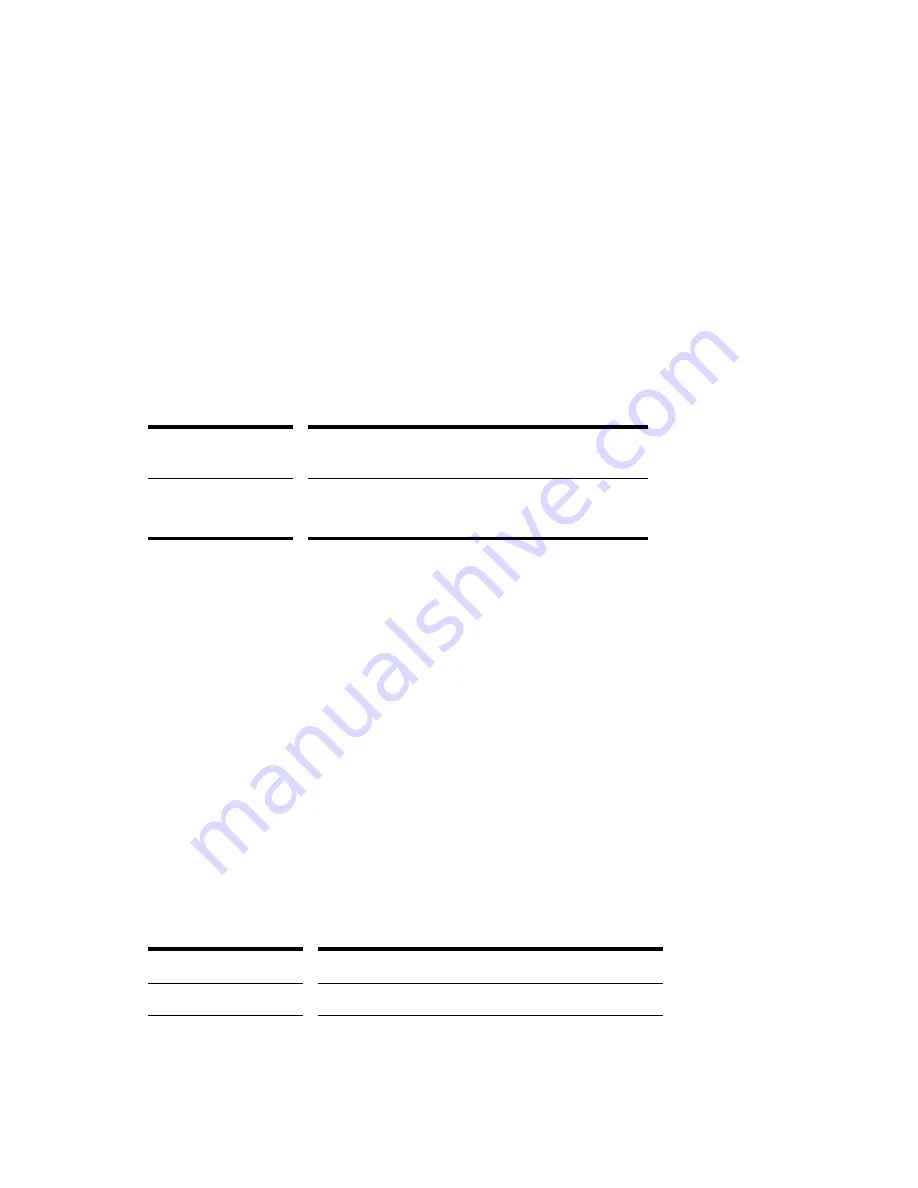
299
Engl
ish
3.
Set the arpeggiator parameters, as described in the table above.
4.
Click OK.
SONAR applies the specified arpeggio effect to the selected data.
Analyzing Chords
The
Chord Analyzer
command analyzes chords. You select the notes to be analyzed in one of SONAR’s
windows, then open the Chord analyzer and press the Audition button. The chord appears on the MIDI
display and the staff, and its name with possible alternatives appears in the Chords recognized box.
You can play the notes on your MIDI input device and have the Chord Analyzer identify the chords in
real time. You do not have to set to playback.
You can open the Chord Analyzer in the Track and Console views, press Playback and have the Chord
Analyzer identify the chords in real time
The Chord Analyzer has a single parameter:
To Analyze a Chord
1.
Select the notes to be analyzed.
2.
Choose
MIDI Effects-Cakewalk FX-Chord Analyzer
from the
Process
menu or from the popup
menu to open the Transpose dialog box.
3.
Click the Audition key.
SONAR displays the chord and its name.
To clear the display, press the Clear button.
Note:
When analyzing chords you may see chords being displayed before you hear them. You can reduce
the amount of time these chords appear ahead of playback. To do so, open the MIDI tab in the Global
Options dialog (
Options-Global
) and enter a lower value in the Prepare Using “N” Milliseconds Buffer
option. Excessively low values may cause glitches during playback, so it is best to gradually reduce the
value in this option until the desired result is achieved.
Changing Velocities with the Velocity Effect
The
Velocity
effect lets you adjust velocities of MIDI notes. You can set velocity values, set scale values,
add specific or random offsets, create smooth transitions, and limit the velocity range.
The velocity effect options are as follows:
Parameter/
Option...
Meaning...
Analysis window
The frequency with which the Chord Analyzer samples the
chord. Lower numbers (smaller intervals) are more accurate,
but require more computation.
Parameter/Option...
Meaning...
Set all velocities to X
Sets all velocities to the specified value.
Change velocities by X
Adds a specified increment to all velocities.
Summary of Contents for Cakewalk SONAR
Page 1: ...Cakewalk SONAR User s Guide ...
Page 2: ......
Page 4: ......
Page 22: ...xxii ...
Page 50: ...50 ...
Page 102: ...102 ...
Page 182: ...182 ...
Page 302: ...302 ...
Page 420: ...420 English ...
Page 466: ...466 ...
Page 502: ...502 ...
Page 574: ...574 ...
Page 580: ...580 ...
Page 608: ...608 ...
















































