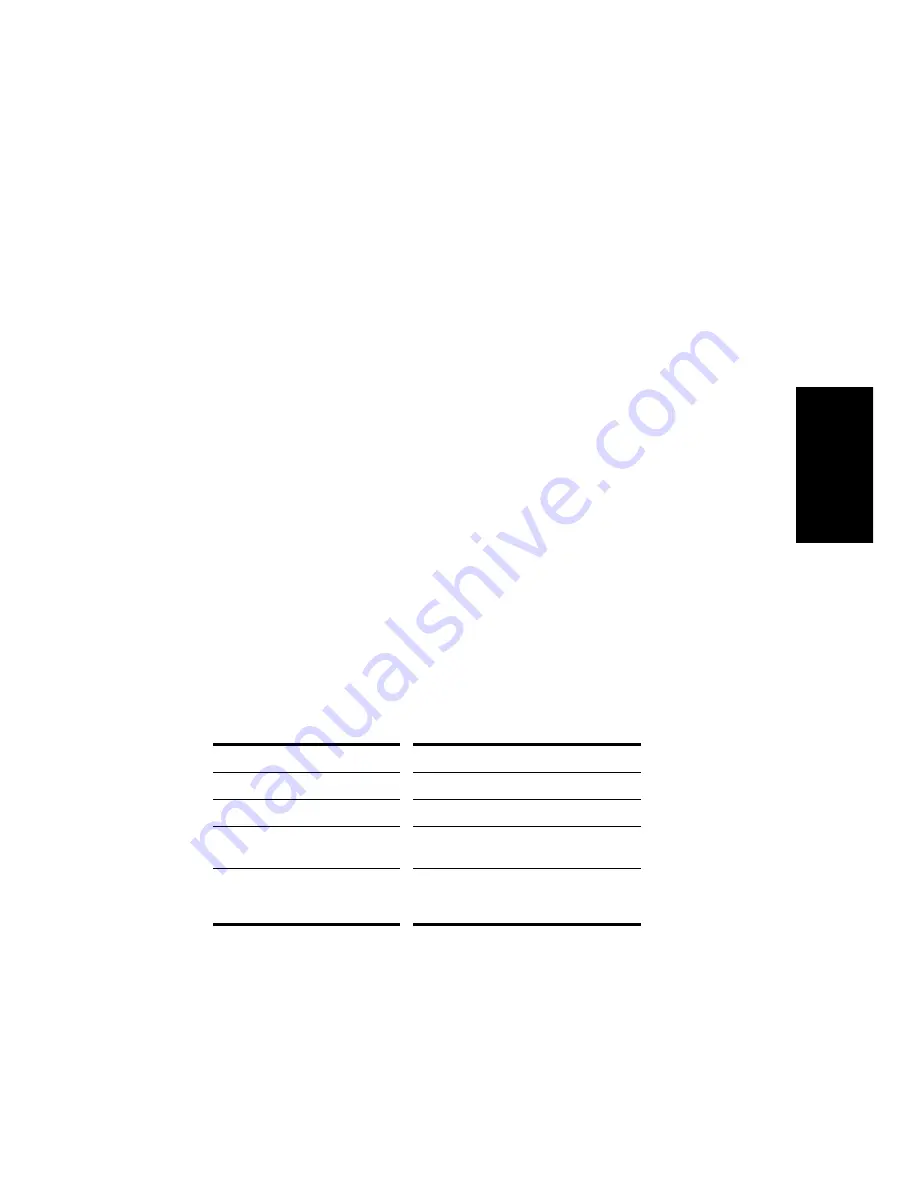
4-29
Recording
Here are some examples of when this feature might be useful:
¥
There are several performers, each playing a different MIDI
instrument. By setting each instrument to transmit MIDI on a
different channel, you can record each playerÕs performance into a
separate track, even though they are all playing at the same time.
¥
You are using a MIDI guitar controller and want to record the notes
played on each string on a separate track.
¥
Your electronic keyboard has a built-in auto accompaniment feature
that plays a drum part and an accompaniment while you play lead.
You want to record each of these three parts into a different track in
a Pro Audio project.
¥
You have a MIDI sequence stored on your synthesizerÕs built-in
sequencer, and you want to record each channel onto a different
track.
The Track Sources dialog box is used to set individual MIDI channels or
groups of channels as the source for one or more tracks. Once you have
set speciÞc channels as the source for a track, you can change back to
MIDI Omni or some other source using the + and Ð keys in the Track
view or by using the Track Sources dialog box.
To Assign Channels to Different Tracks…
1.
Select one or more tracks by highlighting them in the list. Use the
Shift or Ctrl keys to select more than one track.
2.
Select
Track-Property-Sources to display the Track Sources dialog
box.
3.
Set the source for the selected tracks as follows:
To do this…
Do this…
Leave the source empty
Check the None box
Use MIDI Omni as the source
Check the MIDI Omni box
Use an audio source
Check the Audio box and choose an
audio source from the list
Use one or more MIDI
channels as the source
Check the MIDI Channels box, and
check off the channels you want to
include
4.
Click OK.
Pro Audio shows new track sources in the Source column.
Summary of Contents for PRO AUDIO
Page 1: ...Cakewalk ProAudio User s Guide...
Page 16: ...xvi...
Page 38: ...1 20...
Page 182: ...5 34...
Page 240: ...6 58...
Page 334: ...8 48...
Page 484: ...15 16...
Page 492: ...16 8...
Page 500: ...A 8...
Page 518: ...B 18...
Page 540: ...D 6...
Page 548: ...E 8...
















































