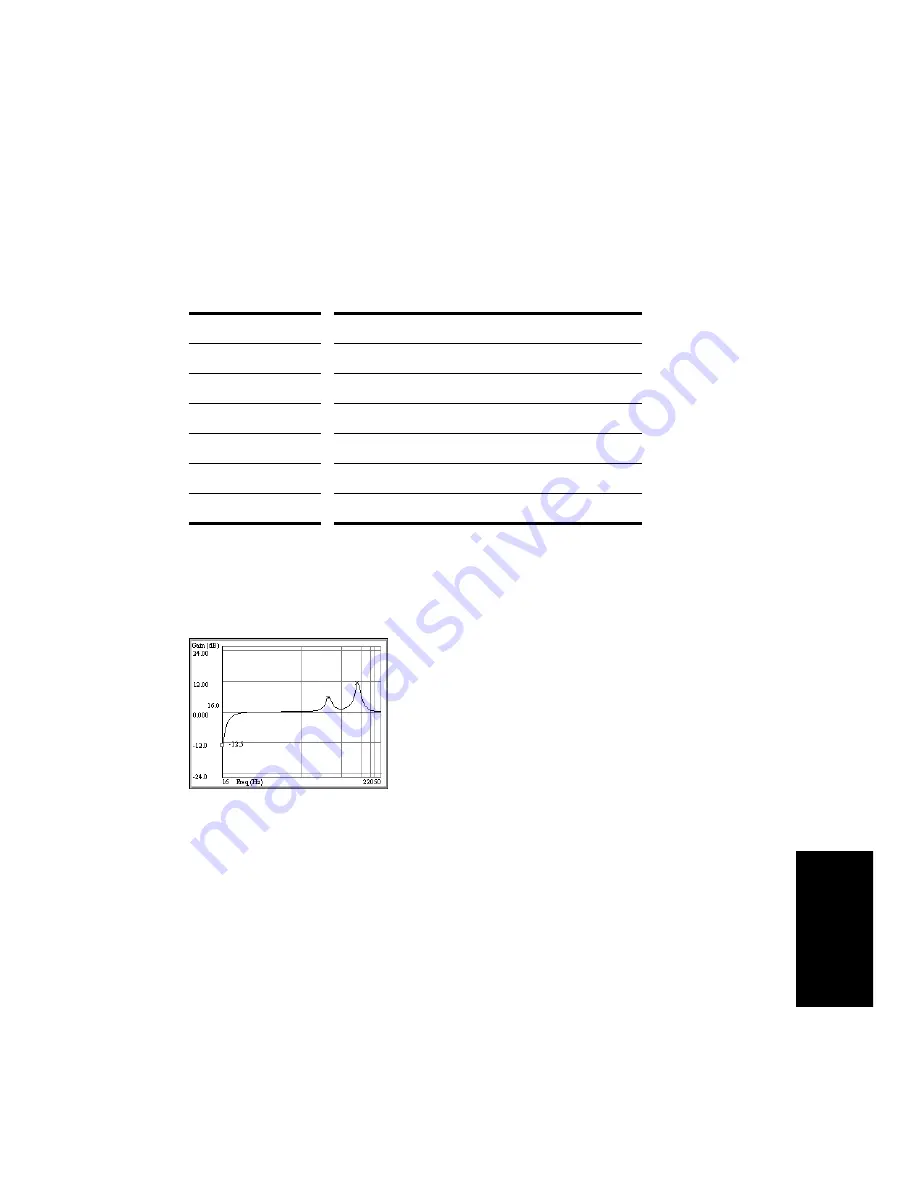
7-39
Editing Audio
Adding Parametric Equalization
The
Cakewalk FX Parametric EQ
command lets you apply a complex
Þlter to your audio data. The complex Þlter is a combination of up to
three simple Þlters, each deÞned individually.
Parameters for each Þlter are described in the following table:
While you are setting up the Þlters in the Cakewalk FX Parametric EQ
dialog box, you will see a graphic representation of the composite Þlter,
like this:
The horizontal axis shows increasing frequency; the vertical axis shows
the gain or attenuation at each frequency. If the curve is above the
horizontal center line, parts of the signal at that frequency will be
boosted; if the curve is below the center line, the signal will be
attenuated.
Parametric equalization is useful in many different circumstances. For
example, you can use it to boost low frequencies or high frequencies, to
Parameter/Option...
Meaning...
Low-pass
Removes frequencies above the center frequency
Band-pass
Removes frequencies near the center frequency
High-pass
Removes frequencies below the center frequency
Gain
The amount of increase or decrease in gain, in dB
Center Frequency
The center or cutoff frequency for the filter
Q
The quality, or sharpness, of the filter
Summary of Contents for PRO AUDIO
Page 1: ...Cakewalk ProAudio User s Guide...
Page 16: ...xvi...
Page 38: ...1 20...
Page 182: ...5 34...
Page 240: ...6 58...
Page 334: ...8 48...
Page 484: ...15 16...
Page 492: ...16 8...
Page 500: ...A 8...
Page 518: ...B 18...
Page 540: ...D 6...
Page 548: ...E 8...
















































