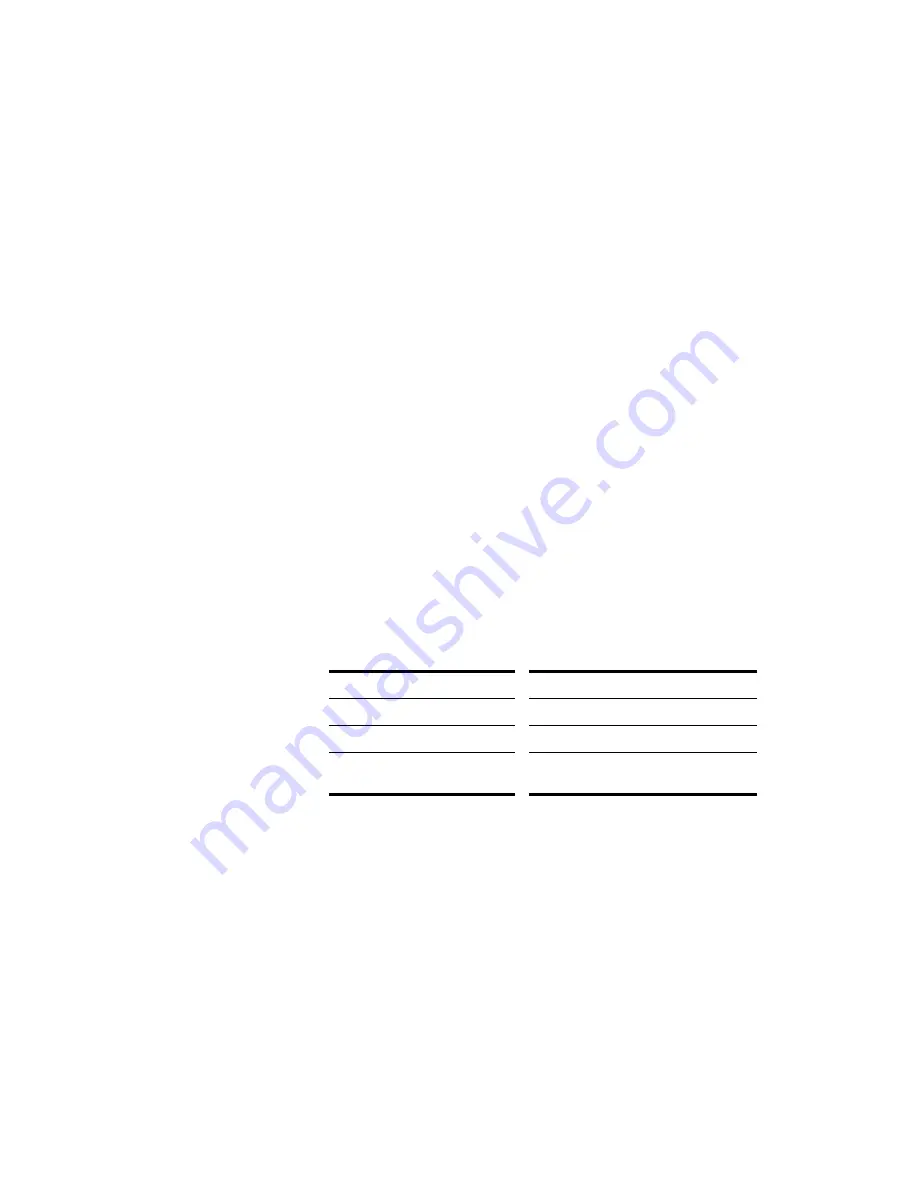
B-16
Music Notation for Nonconcert Key
Instruments
For historical reasons, certain musical instruments are traditionally
notated in a transposed key rather than the actual key. For example, a
normal (Bb) trumpet part is written in the key one whole step higher
than the actual concert key, and an Eb alto sax part is written a major
3.
Assign a color to the screen element in one of two ways:
•
To use a color from the Windows color scheme, choose one
of the options in the Follow System Color list
•
To use a custom color, check Use Specific Color, click the
Choose Color button, and select the color you want
4.
To save these changes from session to session, check the Save
Changes for Next Session box.
5.
Click OK when you are done.
Pro Audio uses the colors you have chosen.
To Restore the Default Colors…
1.
Choose
Options-Colors to display the Colors dialog box.
2.
Click the Defaults button.
3.
Click OK.
Pro Audio uses the default colors for all screen elements.
To Change the Wallpaper…
1.
Choose
Options-Colors to display the Colors dialog box.
2.
Choose the desired wallpaper according to the table:
To do this…
Do this…
Use the default wallpaper
Check Default in the Wallpaper list
Not use any wallpaper
Check None in the Wallpaper list
Use a custom bitmap
Check Custom, choose a bitmap file,
and click Open
3.
Click OK when you are done.
Summary of Contents for PRO AUDIO
Page 1: ...Cakewalk ProAudio User s Guide...
Page 16: ...xvi...
Page 38: ...1 20...
Page 182: ...5 34...
Page 240: ...6 58...
Page 334: ...8 48...
Page 484: ...15 16...
Page 492: ...16 8...
Page 500: ...A 8...
Page 518: ...B 18...
Page 540: ...D 6...
Page 548: ...E 8...
















































